Here’s how to order a new GCash Card powered by Visa through GCash app
HOW TO ORDER NEW GCASH CARD? – This article will teach you how to order a new GCash Card powered by Visa through GCash app.
GCash teams up with Visa to introduce the new GCash Card, giving millions of unbanked Filipinos access to the benefits of owning a payment card.
With this card, more Filipinos can have access to another cashless payment option which they can use for their everyday expenses. It can be used to shop securely online on their favorite websites and apps and can also be used in physical retail stores by tapping or inserting the card in terminals.

Keep in mind that fully verified users can order their own GCash Card powered by Visa through the GCash app without additional documents or approvals. But how can you order a new one?
The first step is to open your GCash app, tap “View All”, and select “Cards”. Next, you need to tap “Order GCash Card” and choose “Order a card”.
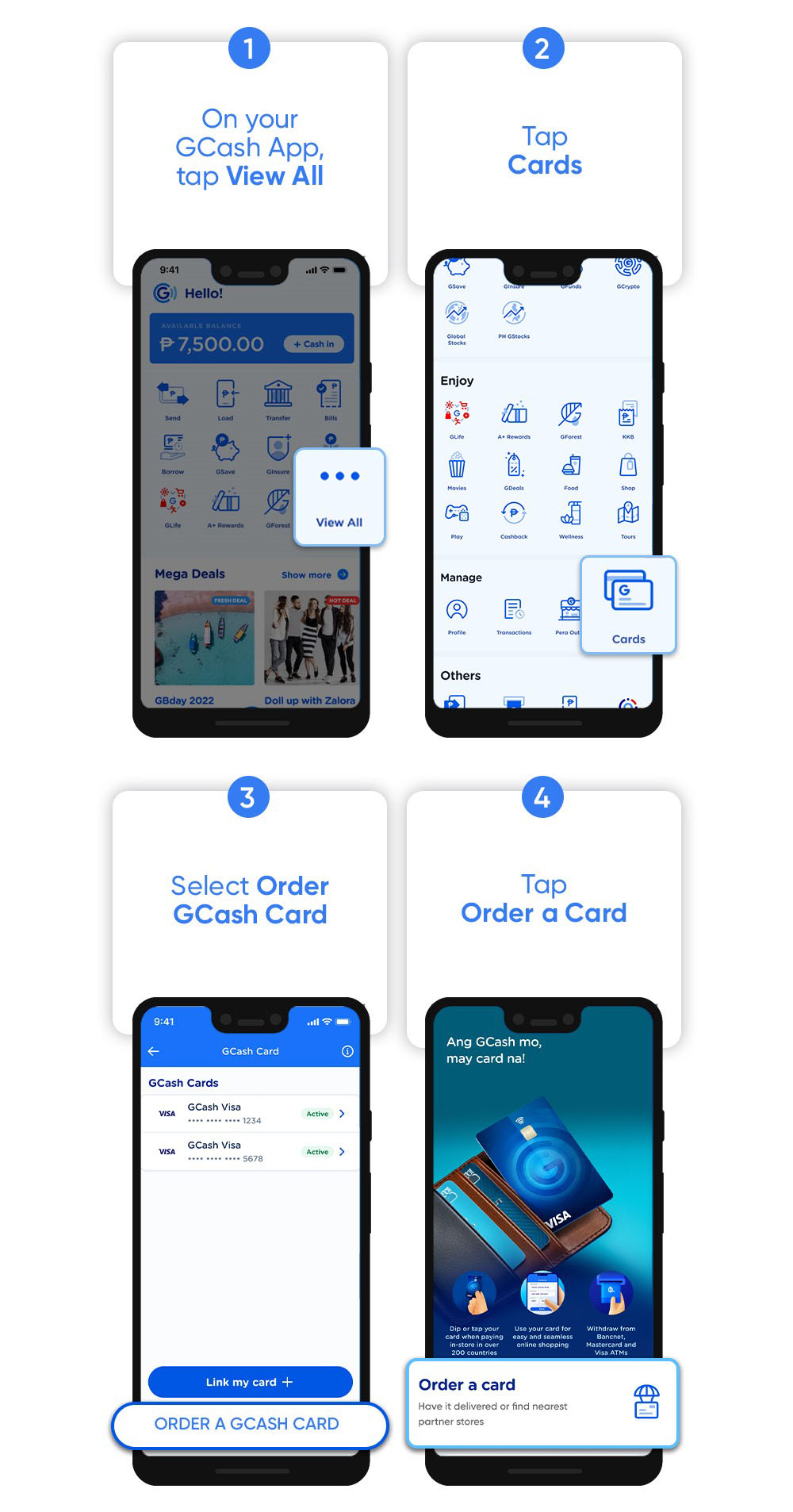
After that, you need to select your delivery method. There are two options to choose from: “Send me a card” where you need to fill out a form and GCash will deliver your card to your doorstep and “Buy in-store” where you can visit any of GCash partner outlets nationwide to get your own card.
The next step is to review the card details and then tap “Next” after reviewing it. After that, you need to complete the required information and tap “Next” once done.
Lastly, you need to pay for your GCash Card. This card costs PHP 185.00 (plus PHP 65.00 for the delivery fee). After paying, a prompt will then appear that your order is successful.
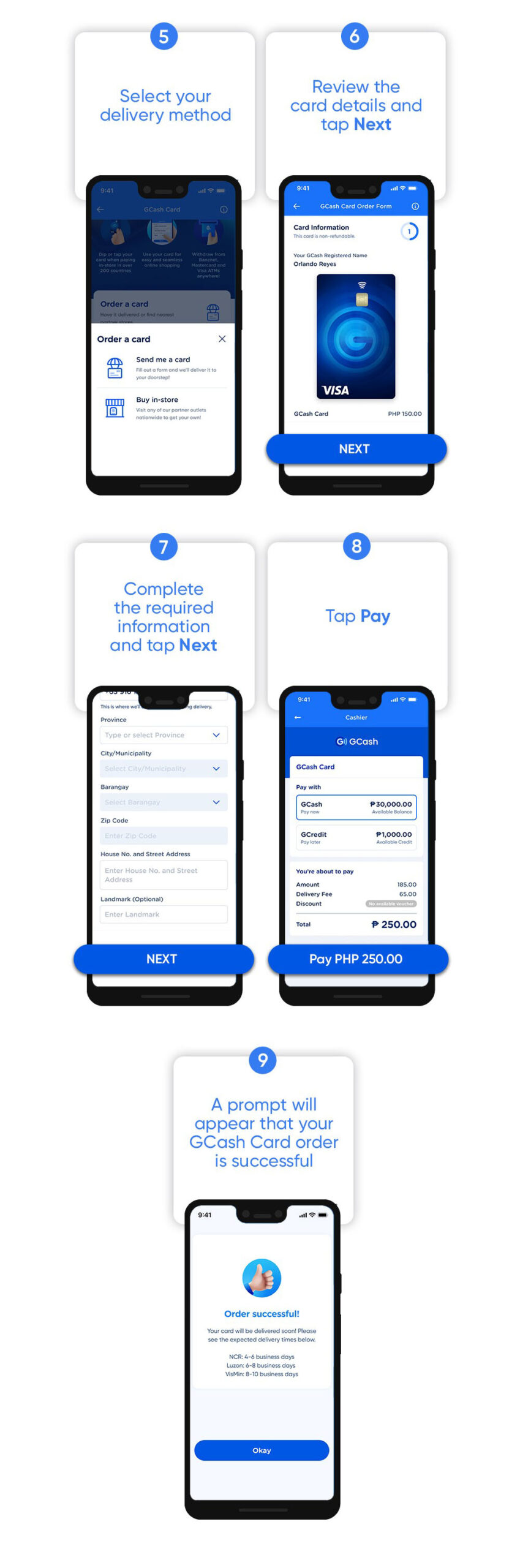
Your card will be delivered with 4-10 business days depending on your location and GCash will keep you updated about your delivery via SMS updates. But keep in mind that you cannot cancel your order once payment is made and the form is submitted.
Thank you for visiting Newspapers.ph. You may express your reactions or thoughts in the comments section. Also, you may follow us on Facebook as well.
