Here Are The Simple Steps To Download Netflix On Your Laptop/Computer
DOWNLOAD NETFLIX ON LAPTOP – Netflix has become one of the most downloaded applications since the pandemic began.
With people stuck on quarantine, many are left to do their tasks at home, which gives the perfect opportunity to binge-watch Netflix. But, how do you install this on your laptop?
Using your phone, you could simply download the app through the play store or app store. In Windows, its the same principle.

Meanwhile, most modern laptops already have Netflix pre-installed. However, if you don’t you need to follow these simple steps:
- Open the start menu and type in “Netflix”
- Select Netflix from the given results and click install
Or you could find Netflix on your Microsoft Store and much like you would on your play and app store, and click install. After installation, simply launch the app and sign-in your credentials.
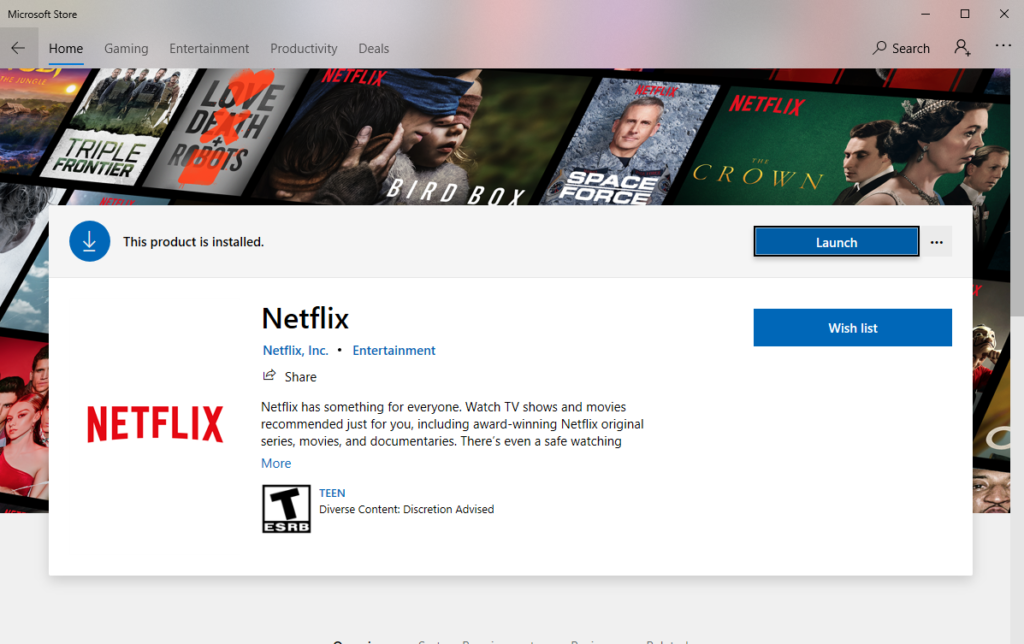
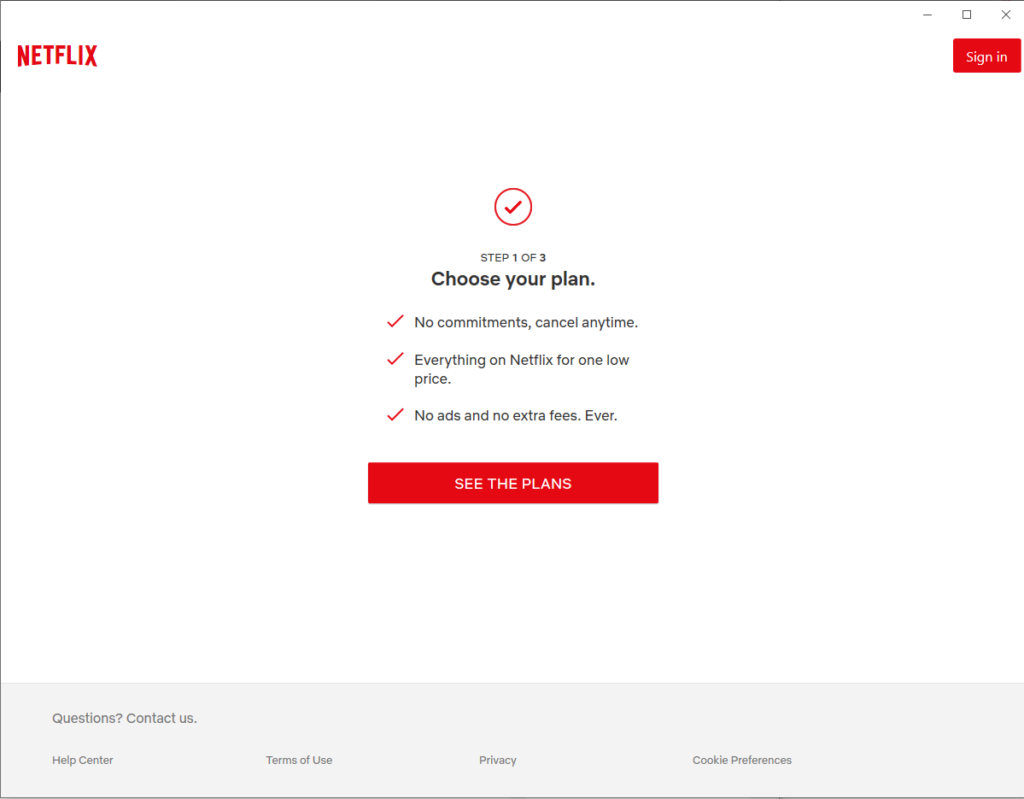
Afterward, you’re good to go!
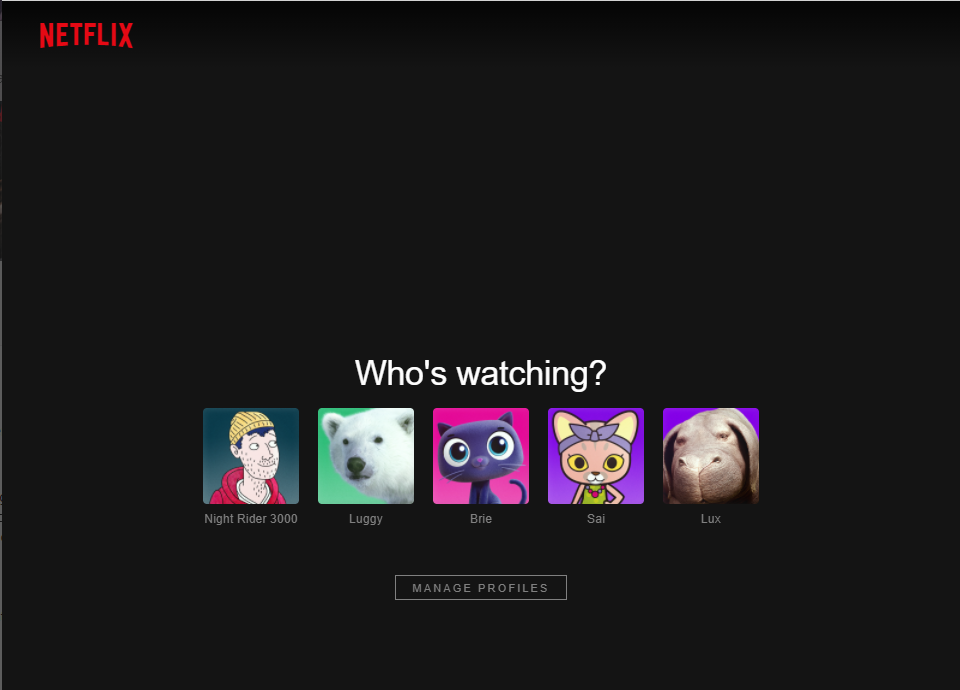
Once signed in, you can edit the profiles in whatever way you want. However, the number of profiles available may depend on your subscription with Netflix.
Finally, go binge-watch your favorite movies/series in the comfort of your own home!
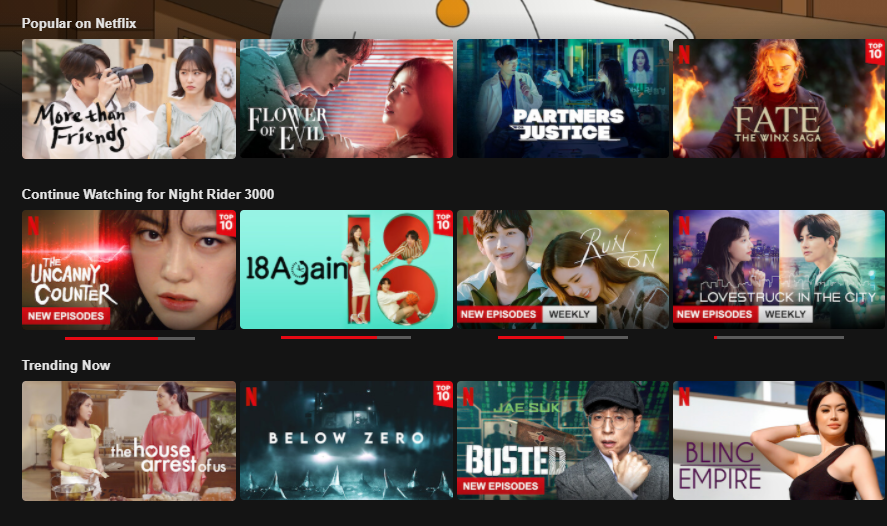
Thanks for reading. We aim to provide our readers with the freshest and most in-demand content. Come back next time for the latest news here on Newspapers.ph.
READ ALSO: How To Download Zoom In Laptop For Free In 3 Simple Steps
