Here’s how to link your GCash Card to your GCash account
GCASH CARD – This article will teach you the steps on how to link your card to your account.
GCash teams up with Visa to introduce the new GCash Card, giving millions of unbanked Filipinos access to the benefits of owning a payment card.
With this card, more Filipinos can have access to another cashless payment option which they can use for their everyday expenses. But how can you link your card to your account?
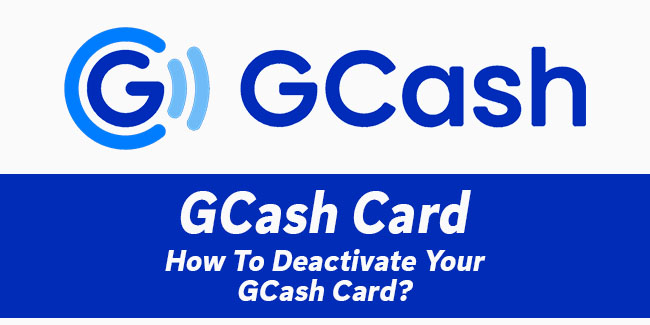
Keep in mind that fully verified users can order their own card through the app without additional documents or approvals. Also, it is important to learn how to manage your card information once you have successfully ordered and received your card. Here’s how:
The first step is to open the app, select “View All”, choose “Cards”, tap “Link my Card”, enter the 6-digit authentication code, and then select “Submit”. After that, you need to fill in the required card information and then tap “Submit”.
Once done, a prompt will appear that you have successfully linked your card to your account.
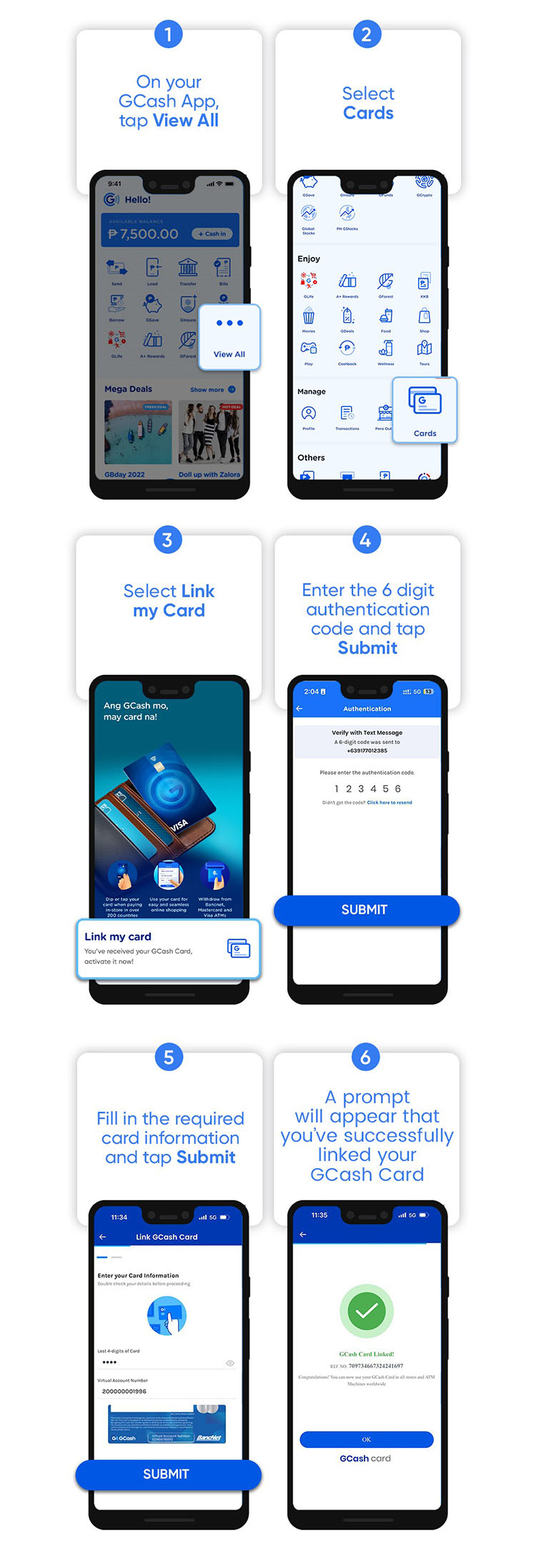
You need to ensure that your card is not linked to an existing account if you followed the steps above but cannot link your card to your account. If the error persists, you need to submit a ticket and indicate the error you have encountered.
If you have decided to lock your card through the app, you need to open the app, choose “View All”, tap the GCash Card, and then select “Lock Card”. Your card will be grayed out once you locked it.
In case you don’t know how to access your Virtual Account Number, you can view it by selecting your card on the app and view it there.
You may also visit – How To Order New GCash Card Powered By Visa Through GCash App?
