Here’s how to place a sell order on GFunds
GFUNDS SELL ORDER – This article will teach you the step-by-step process on how to place a sell order on GCash’s investment marketplace feature.
GFunds is an investment marketplace feature that is available in the GCash app. This feature allows you to buy, sell, and even manage investment products from trusted partner providers.
You cannot cancel your sell order once you have placed your transaction on GFunds.

Keep in mind that your sell orders will be processed over a standard number of days so you will not immediately receive it. Also, the NAVPU (Net Asset Value Per Unit) used for the fund is not reflected in real-time.
Here’s how to place a sell order:
The first thing to do is to open your GCash app and tap “GInvest”, select “GFunds”, and tap “Sell” on your GFunds dashboard.
Next, you need to tap on the fund you wish to invest on. After that, you need to tap “Sell” and input the amount you want to invest on with your selected fund and tap “Next” to proceed to the next step.
The last step to do is to review the details of your investment and tap “Confirm” once done. You will then be redirected to a page to confirm your successful transaction.
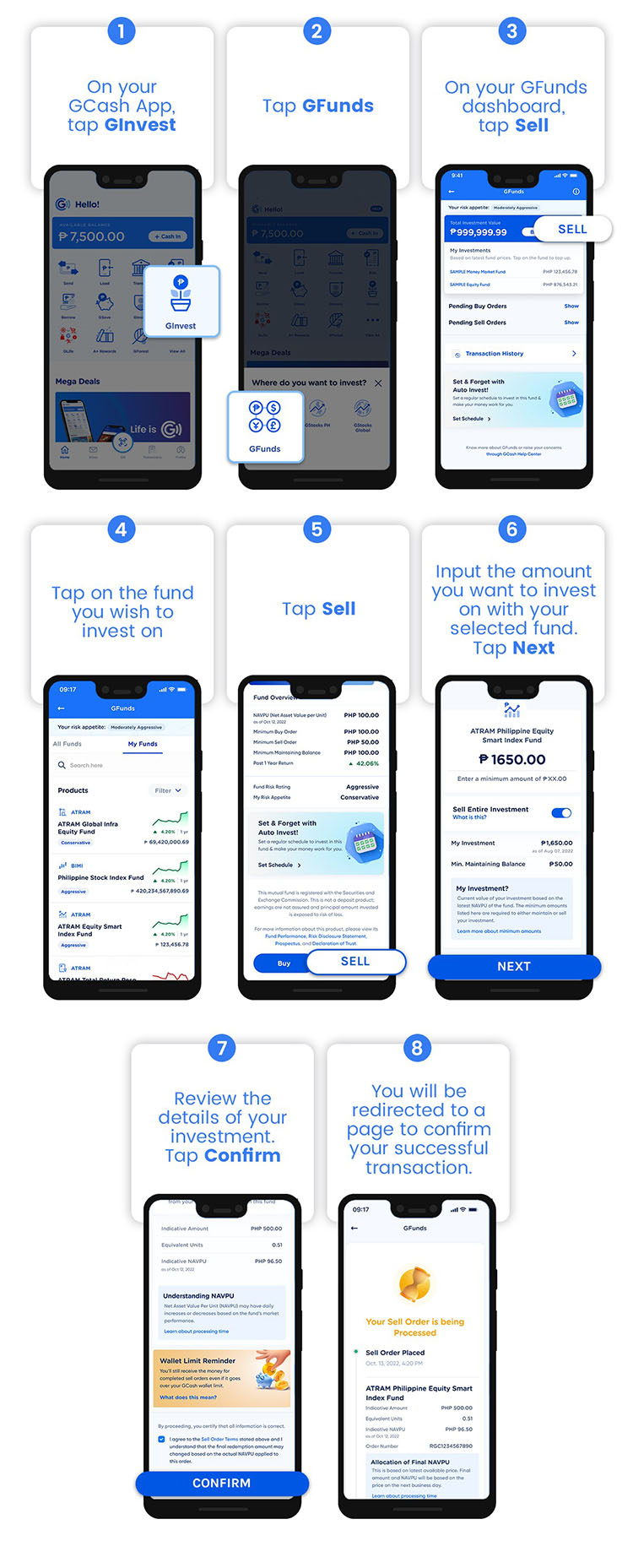
Thank you for visiting Newspapers.ph. You may express your reactions or thoughts in the comments section. Also, you may follow us on Facebook as well.
