Here’s a step-by-step process on how to become eligible for GCash Platinum
GCASH PLATINUM – This article will teach you the step-by-step process on how to become eligible for GCash Platinum
A GCash Platinum is an exclusive reward to eligible Globe Platinum subscribers who have GCash accounts to have a wallet limit of PHP 1 million.
With this, eligible users will enjoy an increased wallet transaction limit of up to PHP 1 million, flexibility to cash-in and receive up to PHP 1 million per month, and cashing out up to PHP 500,000.00 per day.

Here’s how to become eligible:
When it comes to eligibility, you need to be a Globe Platinum Subscriber for at least 2 years, be a punctual payor of your Globe bill, and be a GCash Plus user with an active GScore in order for you to be eligible.
How to avail of the PHP 1 million wallet limit increase?
If you are an eligible GCash Platinum user, you will receive an SMS from Globe Telecom through your Globe Platinum mobile number which reads: “Hi! As a Globe Platinum customer, you’re now eligible to increase your GCash wallet limit to P1 million.”
You need to follow the steps in the SMS sent by Globe Telecom in order to upgrade your wallet limit. Keep in mind that your wallet limit will be retained upon failure to give your consent for a wallet upgrade.
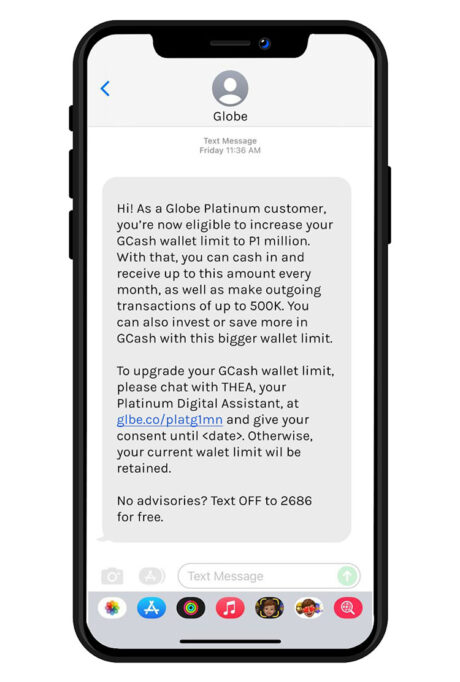
How to retain your wallet limit after receiving an SMS advisory for the PHP 1 million wallet limit increase?
For eligible users who gave their consent to upgrade but would like to retain their current wallet limits, the first thing to do is to open your GCash app and tap “Profile”, select “Help”, and choose “Submit a Ticket” through GCash’s Help Center
The next step to do is to enter your personal information. After that, you need to choose My GCash Account under “Concern Category” and tap “I don’t want my wallet limits to be increased and I don’t want to unlink my bank accounts in GCash”.
You need to make sure that you have double check your information and then tap “Submit” once done. After this, you will be notified to confirm the request.
Thank you for visiting Newspapers.ph. You may express your reactions or thoughts in the comments section. Also, you may follow us on Facebook as well.
