Here’s How You Type ñ Or Ñ In Your Laptop
TYPING ENYE IN LAPTOP – To type the “Enye” symbol or “ñ” and its capital “Ñ”, you simply need press a series of keys together.
Enye or “ñ” is a letter of the modern Latin alphabet. To Type “ñ” on your laptop, you need to press “Alt +164” on the Numpad. However, if your laptop does not have a Numpad on the right side, you can do so using the “Character Map“.
To find the character map, simply type in “Character Map” on the search bar near the windows icon on the bottom left. Afterward, run the program and find the ñ symbol.
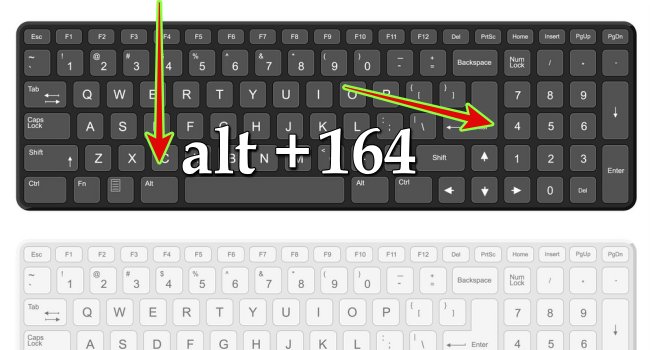
But, using the character map may be time consuming as you need to manually find the symbol you’re searching for. Instead, we can use text editors such as Microsoft Word to find ñ and Ñ.
Inside a blank document, type N0303 and press Alt + X. When trying to enter a lower case use n0303 then press alt + x.
Meanwhile, for other laptops, you can type ñ and Ñ by holding the Fn Key and the Alt Key at the same time while type 164 for ñ or 0241 for lower case enye. For capital Ñ, use FN + alt + 164 or 0209.
READ ALSO: How To Put Password On Laptop – Ways To Put Passwords In Laptop/Mac
