Here’s how to activate your Maya Virtual Card
MAYA VIRTUAL CARD – This article will teach you how to activate your card and view your card details after activating it.
With this virtual card, you can use the card to shop and pay at your favorite online shops that accept Mastercard or VISA.
But before you decided to activate your virtual card on the app, you need to make sure that you have an upgraded account and a minimum wallet balance of PHP 100.00.
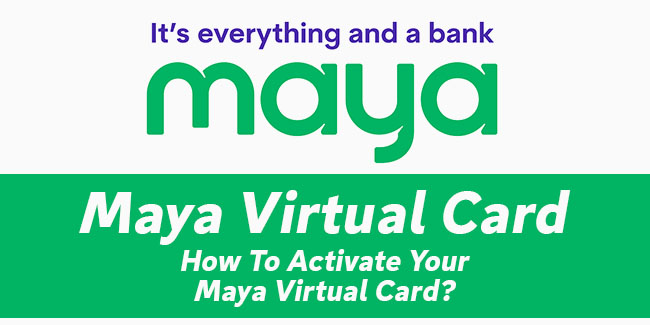
Here’s how to activate your virtual card:
The first step is to open the app and swipe towards the “CARDS” tab. Under that, you will see certain banners that will allow you to order a physical card, order a virtual card, link your card, and get a free card promo or other promos.
In the next screen, you need to tap on the “GET A FREE CARD” button on the “VIRTUAL CARD BANNER” in order to order a virtual card. The next step is to tap on “GET A VIRTUAL CARD” in order to proceed with the ordering process.
Once done, you will be prompted with a message informing you of the successful activation of your virtual card. You can view the details of your virtual card in the Card Carousel.
What are the difference between a virtual card and a physical card?
You can use your virtual card only for online purchases or digital services, while you can use your physical card for both your online and physical purchases. However, your virtual card and physical card share the same wallet and balance in your account.
You may also visit: Maya Account — How To Withdraw Your Money From Your Account?
