Here’s how to deactivate your GCash Card
HOW TO DEACTIVATE YOUR GCASH CARD? – This article will teach you the step-by-step process on how to deactivate your card.
Keep in mind that your GCash card will be permanently unlinked from your GCash account if you deactivate it. Also, deactivating it is irreversible and you won’t be able to use it again.
A GCash Card is a prepaid debit card that is linked to your GCash account or wallet that stores and secures your funds with added convenience and security features. This is only available to fully verified GCash users.
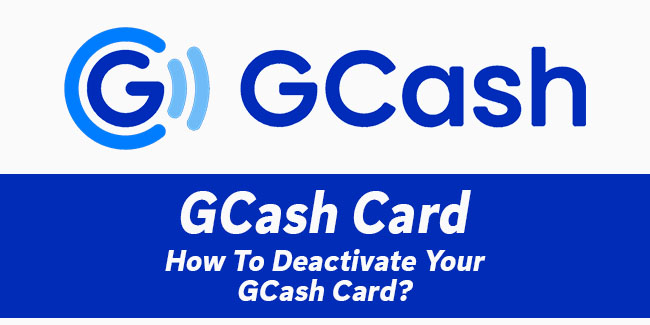
If you have decided to deactivate your card you need to follow the steps on how to do it.
The first step is to open your app, select “View All”, tap “Cards”, choose a card you want to deactivate, tap “Deactivate”, review the deactivation notice, and then tap “Deactivate It”. After that, you need to enter the 6-digit PIN of your card.
Once done, you will be redirected to the GCash card page and the deactivated card will no longer appear on the app.
You will receive an text message on your GCash-registered mobile number and an app inbox notification confirming the card deactivation. If you’re having issues with deactivating your card from your account, you need to submit a ticket here.
You may also visit – GCash Card — How To Link Your Card To Your Account?
