Here’s what you can do if your deposit or withdrawal did not reflect on your GSave account.
GSAVE ACCOUNT – This article will teach you the steps on what you can do if your deposit or withdrawal did not reflect on your account.
One of the features available in GCash app is GSave — a digital savings account where you can secure your funds while earning interest. Users may open a savings account with any of GCash’s GSave Marketplace bank partners — BPI, CIMB, UNO Digital Bank, and Maybank.
GCash and its bank partners are regulated by the BSP (Bangko Sentral ng Pilipinas). The fintech company’s bank partners are members of the PDIC (Philippine Deposit Insurance Corporation) and each depositor is insured up to PHP 500,000.

Your GSave transactions may be missing because there was a CIMB Bank, GCash, or BPI downtime when you made a transaction. Also, your transactions will be automatically credited to/from your GCash wallet in two business days and an SMS notification will be sent to confirm this transaction.
But if your GSave transaction didn’t get credited to/from your GCash wallet after two business days, you can submit a ticket in the Help Center and wait for a response within 24 hours. Here’s how to do it:
The first step is to file a ticket in the Help Center and then you need to input your GCash-registered email address, full name, and mobile phone number,
After that, you need to select GSave > My Withdrawal did not reflect on my GCash or My Deposit transaction did not reflect on GSave as your concern category. The next step is to enter the Reference Number of the transaction in the “Explain your concern” field.
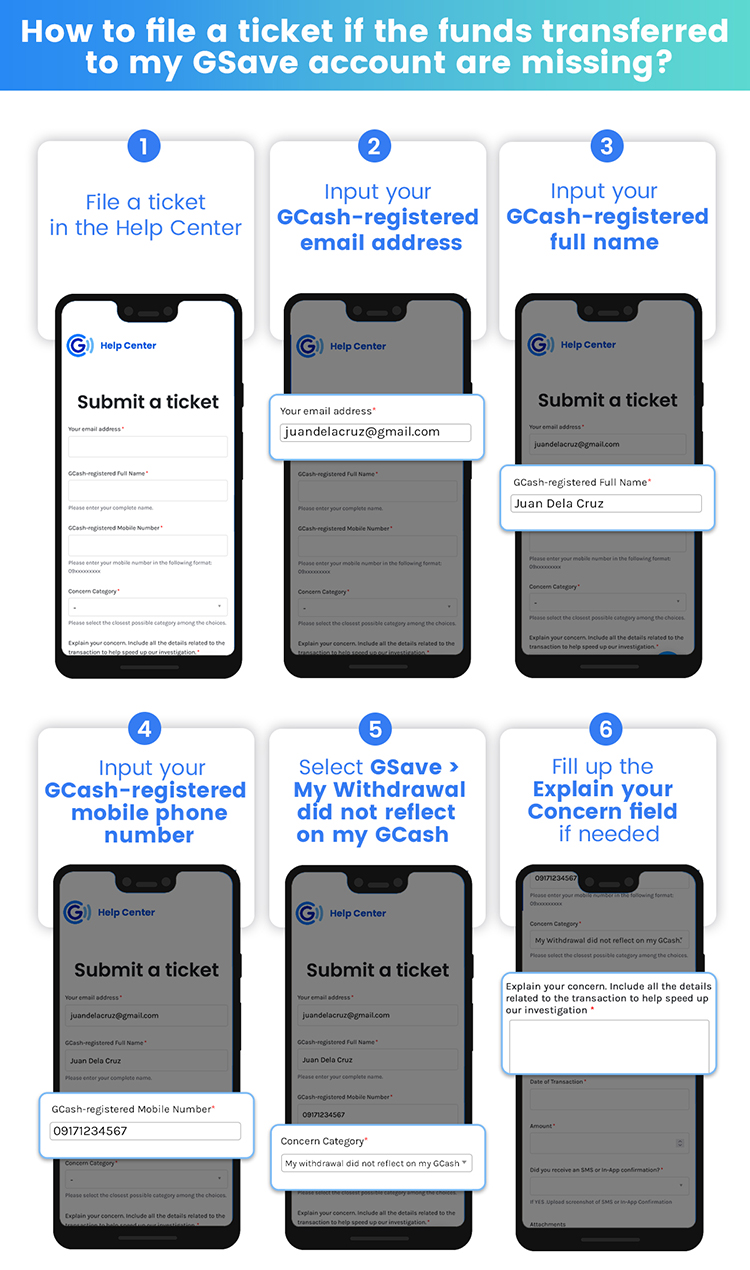
You need to input the date of transaction and also the amount of the transaction after entering the Reference Number of the transaction. The last step is to choose “No” in “Did you receive an SMS or in-App confirmation?” and tap “Submit” if you didn’t receive any confirmation.
But if you received an SMS confirmation, you need to choose “Yes”, attach the GCash Transaction History or SMS confirmation of the transaction in the “Attachments” section, and tap “Submit” once done.
After that, you will then receive an email confirmation that your ticket has been received. You can use the ticket number provided in the email should you want to follow up with your request.
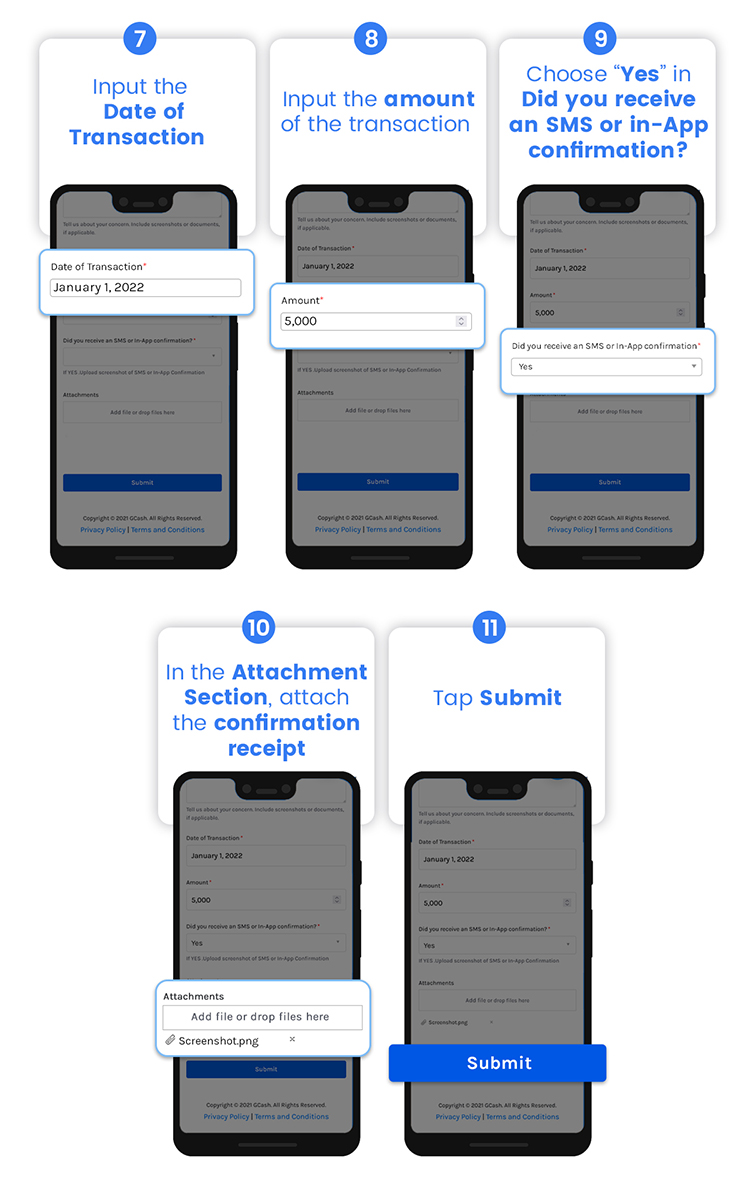
You may also visit – GSave Savings — How To Validate Transactions Of Your Savings Account?
