Here’s how to opt-out of GCash Marketing SMS
GCASH MARKETING SMS – This article will teach you the steps on how to opt out of marketing text messages from GCash.
By opting out of the fintech company’s marketing text messages, you won’t be able to receive the latest updates on the company’s promos and exclusive offers via text messages.
GCash provides a form if you don’t want to receive text messages from the company in the future.

Here’s how to opt out of marketing text messages:
The first step is to visit GCash Help Center through this link https://help.gcash.com/hc/en-us, choose“Promos”, click or tap the “+” sign next to “GCash Promos”, and select “Opt-Out of GCash Marketing SMS.” From there, you need to fill out the fields provided in the form.
You need to input your GCashh-registered mobile phone number and click or tap the circle next to the reason why you don’t want to receive text from the company anymore – “The content isn’t relevant to me”, “I get texts too frequently”, “I do not have a GCash account” – or you can click or tap the circle next to “Other” and type your reason.
Click or tap “Unsubscribe” after filling out the fields provided in the form. By clicking or tapping the “Unsubscribe” button, you acknowledge that you want to stop receiving promotional text messages from the company.
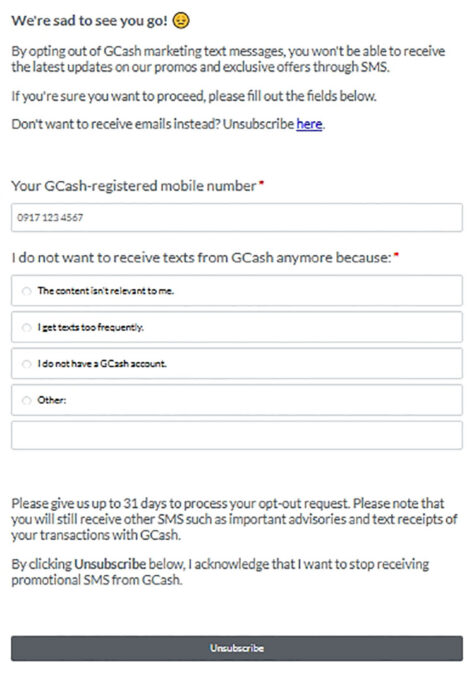
It will take 31 days for GCash to process your opt-out request. Keep in mind that you will still receive other text messages from GCash such as important advisories and text receipts of your transactions with GCash.
You may also visit: GInsure Insurance Products — List Of Insurance Products Found Inside GCash App
