Here’s how to verify and update your email address on your GCash account
GCASH ACCOUNT – This article will teach you about the steps on how to verify and update your email address on your account.
It is important to verify your email address so you can receive important updates from the fintech company. You need to make sure to use an active and accessible email address.
How to verify and update your email address using the app?

Below are the steps on how to verify and update your email address using the GCash app:
The first step is to open the app and select “Profile” at the bottom right of the screen. After that, you need to tap on your name beside the profile photo of your account.
Next, you need to tap the pencil icon beside your email address and a 6-digit authentication code will be sent to you through SMS. You need to enter the code in the app and then choose “Submit”.
The next step is to update your email address, select “Submit”, and a 6-digit authentication code will be sent to your email address. You need to input the code to the app and then choose “Submit”.
Once done, a confirmation screen will show that your email address has been updated. To complete the process, tap “OK”.
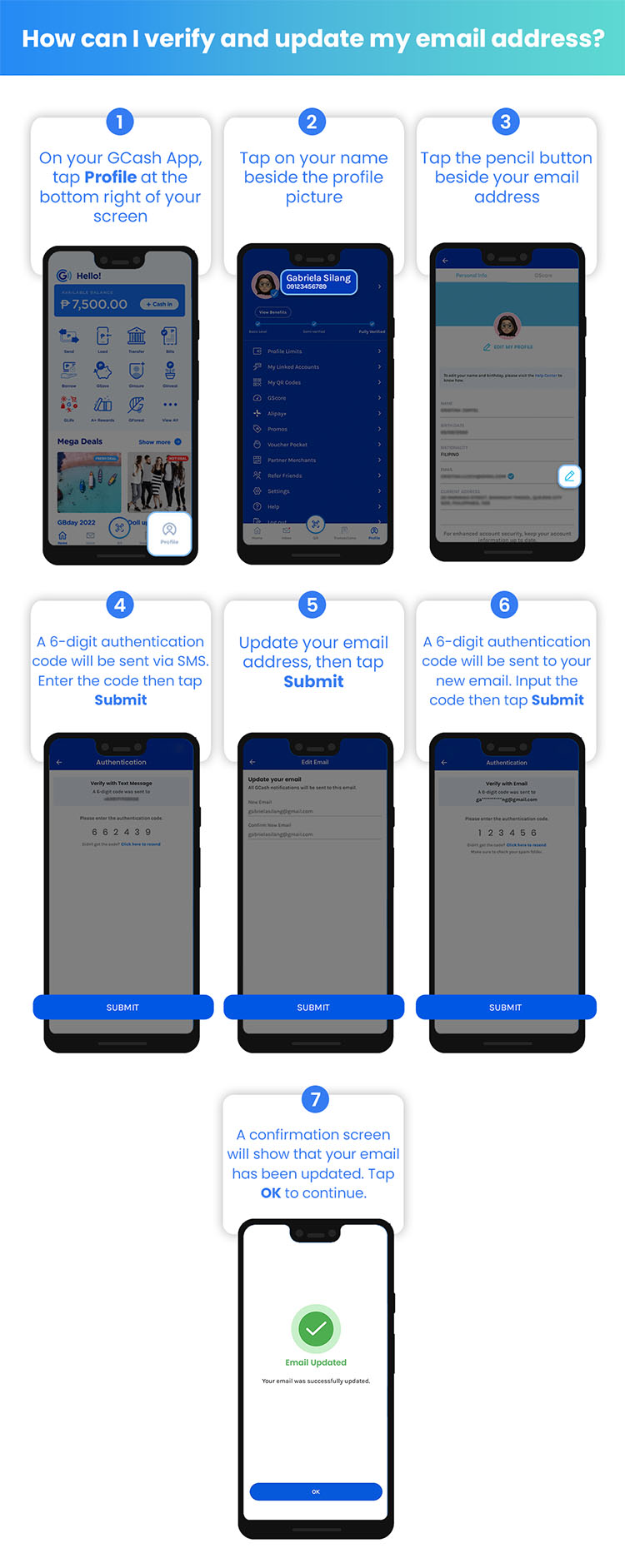
Aside from verifying and updating your email address, you can also edit your profile through the app.
To do this, you need to open the app, tap the “Profile” icon, tap your name, and tap “Edit My Profile”. After that, you need to tap “Edit my Profile”, input the code sent to your GCASH-registered mobile number, and tap “Next”.
The next step to do is to fill out or change the necessary details and you will get the “Upgrade in Progress” status when applications for updating the profile are still ongoing. A text message will be sent to you when the changes to your profile have been updated and your profile will be updated to your account within 72 hours.
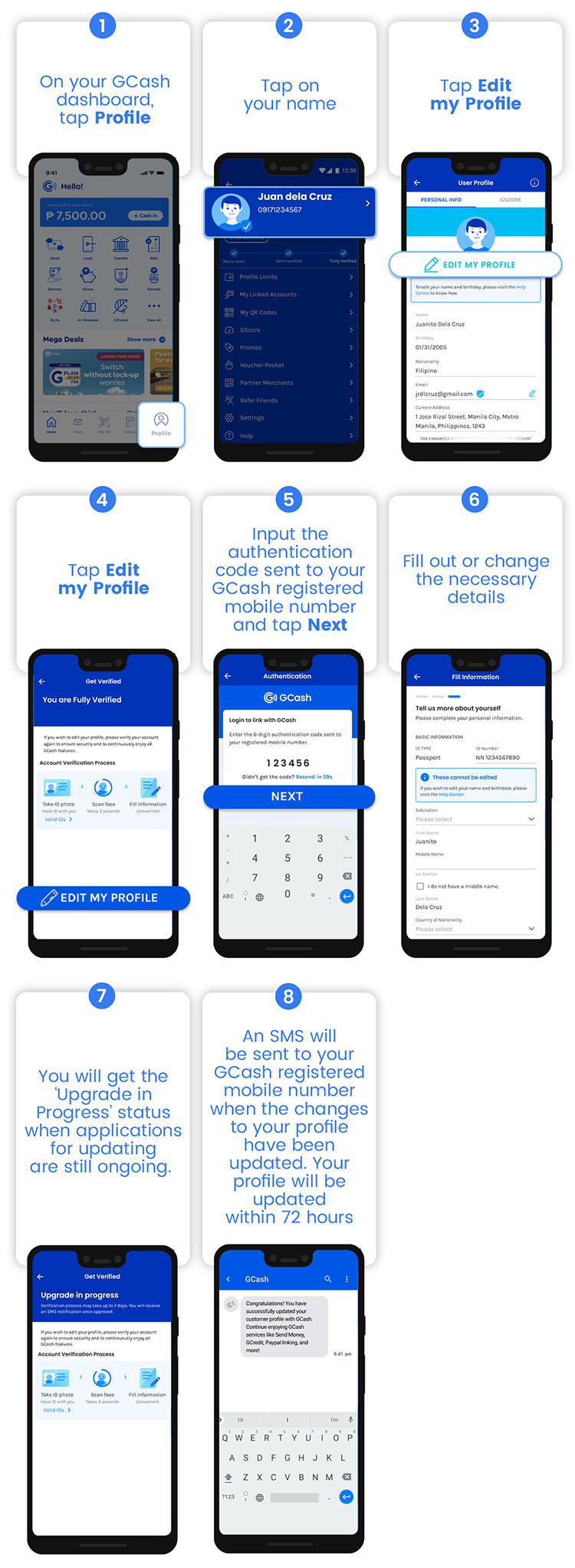
Keep in mind that you can only change your name or birthdate if there’s an update in your civil status, a minor misspelling or error of your name or birthdate, or a legal change of name. Also, you need to be a Fully Verified user first before you can change those details.
You may also visit: GCash App — What To Do If You Can’t Login or Open Your App?
