Here’s how to change or reset your MPIN on your GCash account
GCASH ACCOUNT – This article will teach you about the step-by-step process on how to change or reset your MPIN.
It is important that you need to keep your account safe by changing your MPIN regularly. To do this, you need to create a secure and strong MPIN by avoiding obvious numbers or using a date as MPIN.
But how to change or reset your MPIN?
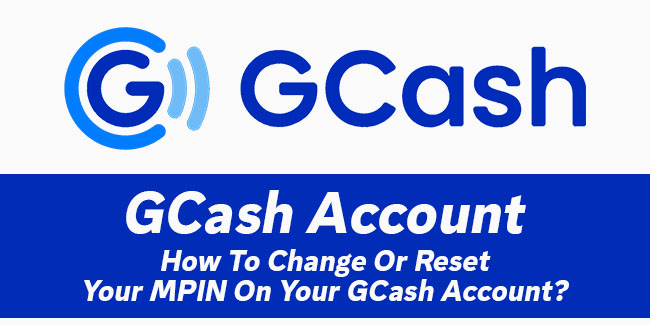
Here’s how to change your MPIN:
The first step is to open the app, tap “Profile”, and select “Settings”.
After that, you need to choose “Change MPIN”, set and verify your new MPIN, and then tap “Submit” once done. Next, you will be led to a page that confirms the change of your MPIN.
Here’s how to reset your MPIN:
You can reset your MPIN through face verification.
The first step is to open the app and then tap “Forgot MPIN”. Next, you need to tap “Send Code” and the 6-digit OTP will be sent to you via SMS. Enter the OTP on the app and then tap “Submit”.
Once done, you need to prepare yourself for a selfie scan and tap “Next” if you’re ready. After that, you need to take your selfie scan and enter your new MPIN.
The last step is to choose “Submit” after entering your new MPIN on the app. You will then be led to a screen that confirms that you have successfully reset your MPIN on your GCash account.
Keep in mind that you should never share your MPIN with anyone and you should access your account through a trusted mobile device. Also, you need to protect your account in order to avoid possible loss of your funds or stealing of your personal details.
You may also visit: GCash Marketing SMS – How To Opt Out Of Marketing Text Messages From GCash?
