Guide on Smart SIM Card Register Process of Newly-Bought SIMs
SMART SIM CARD REGISTER – Here is a guide on the registration of new Smart SIMs as mandated by the Philippine law.
One of the newest mandates in the Philippines is the SIM card registration. The SIM Registration Act was the first measure signed by President Bongbong Marcos since he assumed office. It requires SIM card users in the country to register to their telecommunication service providers.
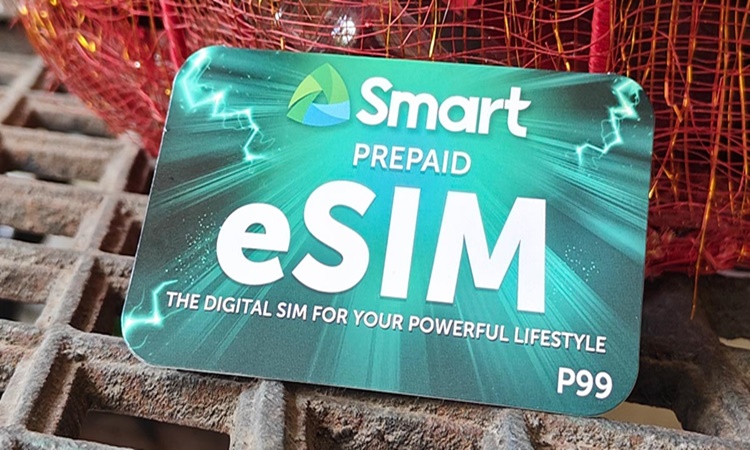
The mandated registration of SIM card users is in line with the authorities’ pursuit to curb the increasing cases of spamming and scamming in the country. Meanwhile, the registration process is very easy and most telco providers made the process all digital so SIM card users won’t have to leave their work to register.

In registering a newly-bought Smart SIM Card, there are information that will be asked from you. It is best to be prepared on the information to ensure a smooth registration process. Here are some of the information that will be asked for the registration:
- Mobile Number
- OTP (One-Time Password, to be sent to your number by Smart upon registration)
- Full Name
- Birth Date
- Complete Address
- Gender
- Nationality
You also need to prepare one of your valid IDs issued by the government to register a new Smart SIM card. Make sure that you have a scanned or photographed copy of your ID. Here is a guide on some of the government IDs accepted by Smart Communications for the registration of a new SIM:
- Passport
- Philippine Identification
- Social Security System ID
- Government Service Insurance System E-Card
- Driver’s License
- National Bureau of Investigation Clearance
- Police Clearance
- Firearms’ License to Own and Possess ID
- Professional Regulation Commission ID
- Integrated Bar of the Philippines ID
- Overseas Workers Welfare Administration ID
- Bureau of Internal Revenue ID
- Voter’s ID
- Senior Citizen’s Card
- Unified Multi-purpose Identification Card
- Person with Disabilities Card
- Other valid government-issued ID with Photo
To register a Smart SIM card, the process is very easy and it is all digital. Thus, you can register your newly-bought SIM card anywhere you are. Just make sure that you also have a clear selfie photo with a simple background. Here are the steps for the registration:
Step 1. Visit the Smart portal at http://www.smart.com.ph/simreg.
Step 2. Enter your mobile number and receiver your One-Time Password or the OTP.
Step 3. Input your information, upload your valid ID, and upload your selfie.
Step 4. Wait for an SMS confirmation.
