Here’s a step-by-step process on how to delete your GCash account
HOW TO DELETE YOUR GCASH ACCOUNT? – This article will teach you how to delete your account on the platform.
GCash is a mobile wallet service that is regulated by the Bangko Sentral ng Pilipinas (BSP). This mobile wallet service allows you to buy goods and services, pay bills, buy load, and even send or receive money.
But what if you want to delete your account and you don’t know how to do it?

Keep in mind that your account will first be tagged as “inactive” when you request for account deletion. An error prompt to contact GCash Support will then be displayed on your login screen once your account is tagged as “inactive” and you will no longer be able to log in as well.
Here’s how to delete your account:
The first step is to settle any outstanding GCash dues prior to your request as GCash will not proceed with your request if there are any outstanding dues in your account. Next, you need to download the Account Deletion Request Form and follow the steps in order to properly fill up your form.
After that, you need to file a Ticket in the Help Center and enter your email address, your full name, your mobile number, choose “My GCash Account” as the concern category, and type “I want to delete my GCash Account” in the explanation.
The next step is to tick the box of the document you will submit in order to confirm your identity. In the “Attachments” field, you need to attach the following: an accomplished form and a photo of the chosen document.
Last, you need to tap “Submit” and you will be given feedback within the next 24 hours.
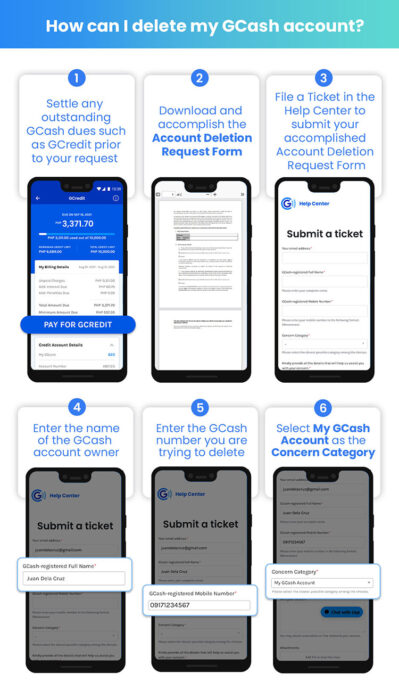
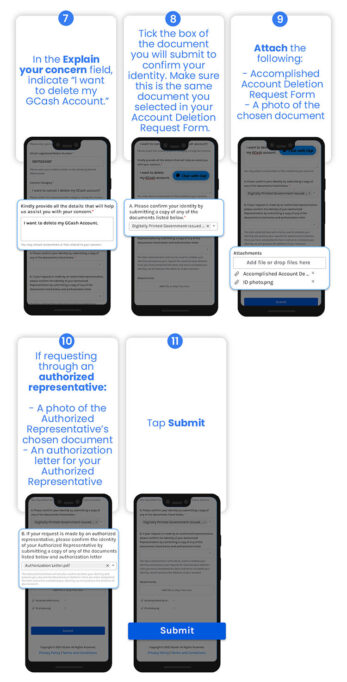
Thank you for visiting Newspapers.ph. You may express your reactions or thoughts in the comments section. Also, you may follow us on Facebook as well.
