Here’s a step-by-step process on how to mute or unmute someone on Threads
HOW TO MUTE OR UNMUTE SOMEONE ON THREADS? – This article will teach you the step-by-step process on how to mute or unmute someone on Threads.
Threads is an app from Instagram where users can post their own threads, reply to other threads, and follow profiles they’re interested in.
Instagram Head Adam Mosseri posted a video where he revealed some of the “Hidden Gems” on the platform – including the ability to mute or unmute someone on Threads.

Muting someone you follow on the platform means you won’t see their threads or replies in your thread. The platform won’t let someone know you muted them and you will still be following their profile.
Here’s a step-by-step process on how to mute someone on Threads:
- If you want to mute someone you follow through your feed, you need to tap the “three dots” icon on a post by the profile you want to mute and then tap “Mute.”
- If you want to mute someone you follow through your profile, you need to go to the “profile” icon in the lower right, tap the “Followers” below your profile info, tap “Following”, search the profile you want to mute, and tap the username to go to their profile. After that, you need to tap the “three dots” icon at the upper right and then tap “Mute.”
- If you want to mute someone you follow through search, you need to tap the “Magnifying Glass” icon at the bottom, search the profile you want to mute, and tap the username to go to their profile. After opening the profile you want to mute, you need to tap the “three dots” icon and then tap “Mute.”
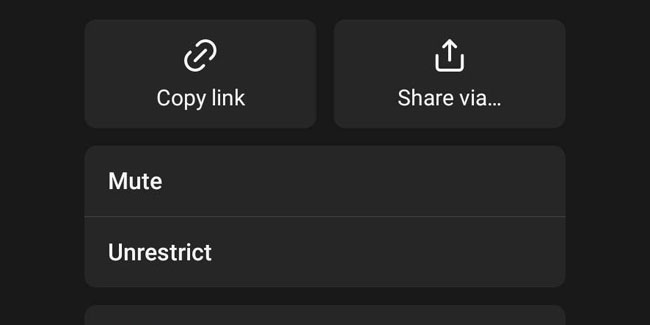
Unmuting someone you follow on Threads, on the other hand, means you want to remove them from your list of muted profiles on the platform and you also want to see their threads or replies in your thread.
Here’s a step-by-step process on how to unmute someone on Threads: First, you need to tap the “Profile” icon to go to your profile and tap the “Two lines” icon at the top right. After that, you need to tap “Privacy” and then tap “Muted”.
From there, you can see the list of profiles you muted on the platform. To unmute, you can simply look for a profile you want to unmute and then tap “Unmute”.
Thank you for visiting Newspapers.ph. You may express your reactions or thoughts in the comments section. Also, you may follow us on Facebook as well.
