Here’s a step-by-step process on how to apply for a GCrypto account using the GCash app.
HOW TO APPLY FOR GCRYPTO ACCOUNT? – This article will teach you the step-by-step process on how to apply for a GCrypto account using the GCash app.
GCash, according to its site, is a BSP-licensed e-money issuer and remittance agent. It is the one of the leading mobile wallet providers in the Philippines.
GCrypto, on the other hand, is a platform where users can buy, sell, send, and receive cryptocurrencies such as Bitcoin and Ethereum. Users can also learn about cryptocurrency within the GCash app.

Users must first apply for a GCrypto account before they can start buying, selling, sending, and receiving crypto on the platform. Here’s a step-by-step guide on how to do it:
First thing to do is to open the GCash app, tap “View All”, and find the “GCrypto” logo. After that, tap “GCrypto” and tap “Get Started”.
For some users, an Authentication screen will appear after tapping “Get Started”. Users will receive an OTP (one-time password) code on their registered mobile number. After that, enter the OTP code on the screen and tap “Submit”.
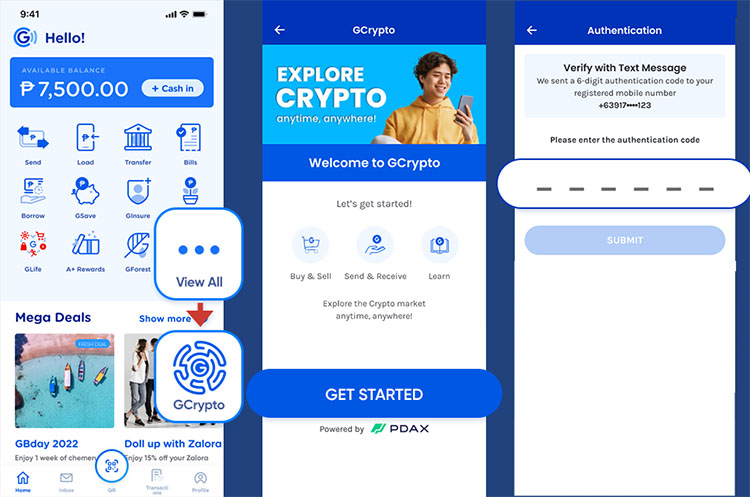
Some users will be required to get their GCash account “fully verified” before they can use the platform.
An “I agree” button will appear after tapping “Submit”. By tapping “I agree”, users agreed that some of the information they put on their GCash account needs to be shared with PDAX. GCrypto is powered by PDAX.
After tapping “I agree”, users will fill out the Risk Profiling questionnaire and tap “Submit” once finished.
Users will then read through all the agreements. The will tap the “I have read and agree to all of the following” box if they agree on all the items outlined and then tap “Go to GCrypto”.
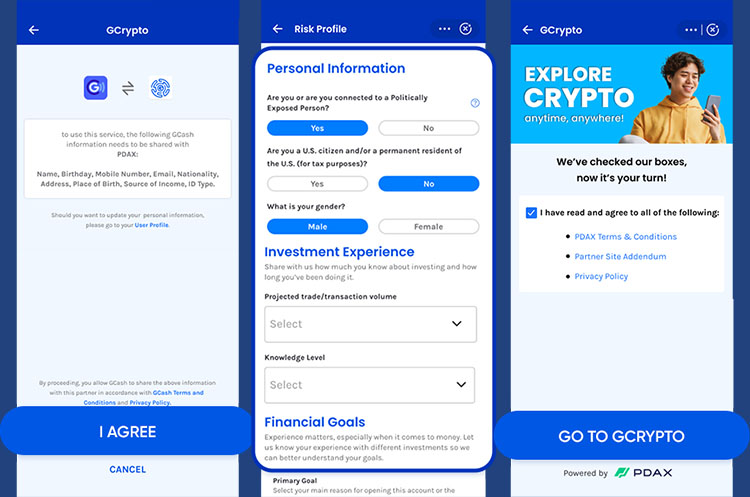
Users’ application will be approved immediately if they are eligible and have followed the steps in opening an account without encountering any errors or issues.
Thank you for visiting Newspapers.ph. You may express your reactions or thoughts in the comments section. Also, you may follow us on Facebook as well.
