Here Are The Simple Steps To Know Laptop Model & Other Info About The Laptop
HOW TO KNOW LAPTOP MODEL – When you plan to upgrade your laptop, chances are you need to know what model it is to get the right parts.
However, this can be a daunting tasks with all the numbers letters, or labels present on your devices. But, there is still a simpler way of finding out the make/model.
There are two ways to go about this. The first is to look at your laptop itself. Most manufacturers would put the make/model along with the serial number of the laptop underneath.
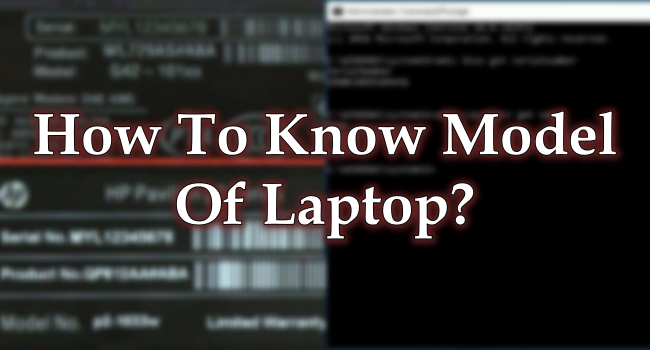
This is called the product label and it is mandatory to place it on the laptop itself. For example, the laptop you have is Acer. But, there’s still a lot of Acer Laptop’s out there. To know the model, simply reverse the laptop and find the product info. It should look something like this:

As you can see above, the model is an Aspire E1 series. However, to be more specific, your model number is an E1-510P-2671.
For other models, the make/model number could be found underneath the battery. So if you can’t find it, you should be able to once you remove the battery.
But, if you can’t find the model number, you could always use software from Windows to get it. Here’s what you need to do.
Go to the search bar at the bottom left of your windows. Then type in CMD. Right click this and click “run as administrator”.
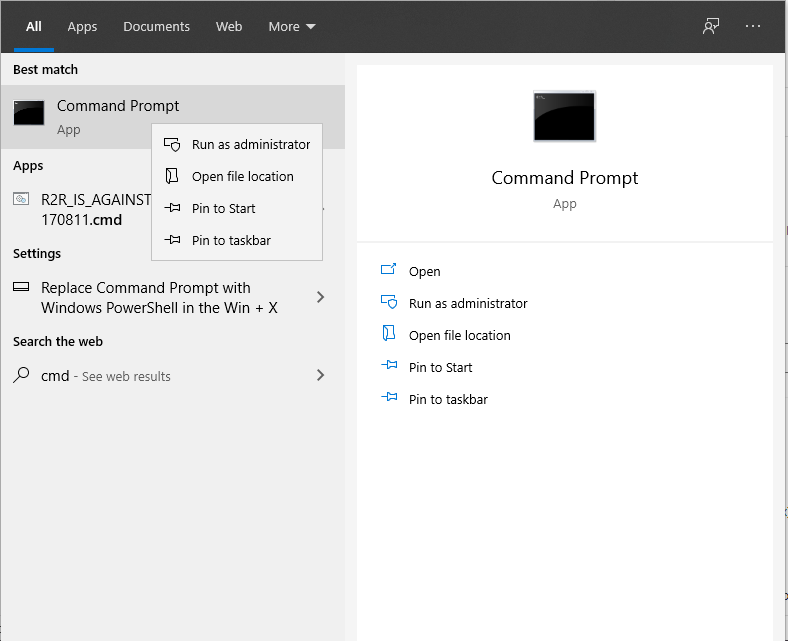
Afterward, a new window will pop up opening the command prompt. Then, simply type in the command “wmic bios get serialnumber” and hit the enter key. Next, you would instantly get the serial number for your device.
Meanwhile, to get the model of your laptop, type in “wmic csproduct get name“, then hit enter. Now, you would have the model of the laptop.
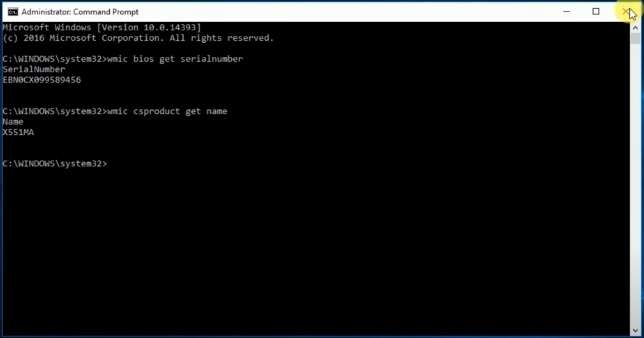
READ ALSO: How To Connect Laptop To WiFi? – Steps To Connect Laptop To Internet
