Here’s a step-by-step process on how to restrict or unrestrict someone on Threads.
HOW TO RESTRICT OR UNRESTRICT SOMEONE ON THREADS? – This article will teach you the step-by-step process on how to restrict or unrestrict someone on Threads.
When you restrict someone on Threads, you won’t be able to receive any notification about that profile – including if that person liked, replied to, reposted, or quoted your thread.
You can also restrict any profile on Threads even if you didn’t follow that profile.
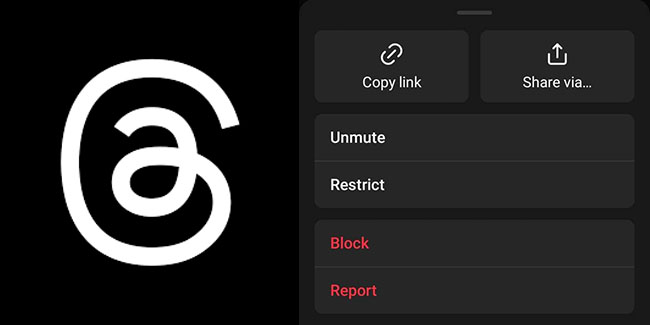
Since the website version of Threads is not yet available as of this writing, here’s a step-by-step process on how to restrict or unrestrict someone on Threads using your Android or iPhone device:
If you want to restrict or unrestrict someone through your feed, you need to tap the “three dots” icon on a post from a profile you want to restrict. After that, you can tap “Restrict” or “Unrestrict”.
If you want to restrict or unrestrict someone through search, you need to tap the “magnifying glass” icon at the bottom and tap “Search” in the search bar at the top. From there, you need to type a profile you want to restrict or unrestrict on a search bar.
After that, you need to tap on the username to go to the profile you want to restrict or unrestrict. Next, you need to tap the “three dots” icon in the top-right of the profile and then tap “Restrict” or “Unrestrict”.
Keep in mind that if you have restricted a profile on Threads, the Instagram account connected to that profile will also be restricted.
Restricting someone is different from muting someone. The difference is that if you muted someone, you won’t see their threads or replies in your feed; while if you restricted someone, you won’t be able to receive any notification about that profile.
Thank you for visiting Newspapers.ph. You may express your reactions or thoughts in the comments section. Also, you may follow us on Facebook as well.
