Guide on How To Create A GCash Account for a Virtual Wallet
HOW TO CREATE A GCASH ACCOUNT – Here is a step-by-step process in registering for an account to virtual wallet platform GCash.
The most popular e-wallet platform in the Philippines is GCash. This Philippine mobile payment service is owned by Globe Fintech Innovations, Inc. Its subsidiary, G-Xchange, is the operator of the e-wallet platform.

Countless Filipinos have GCash accounts for personal and business purposes. It offers several services including convenient money transfers and safekeeping, loading, payments, as well as advanced features like loan. It offers GLoan, a multi-purpose cash loan offer.
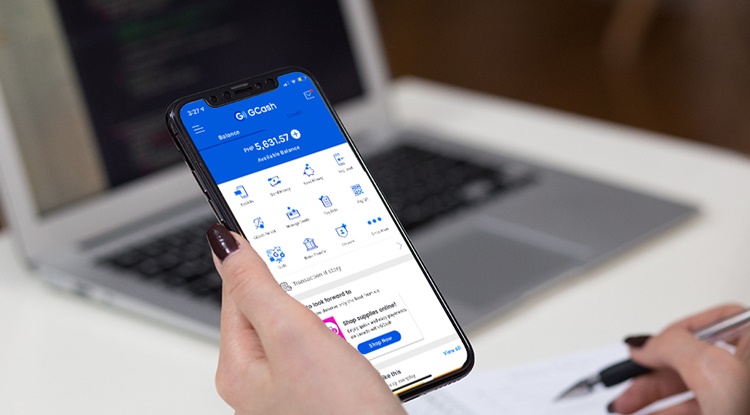
There is an easy process on how to create a GCash account if you want to avail the services offered by the e-wallet platform. Here are the steps that you may follow:
Step 1 — For Android users, search GCash in your Google Play Store. For Apple users, look for it in your App Store.
Step 2 — Download and install GCash in your phone, tablet, or computer.
Step 3 — Once the installation is done, open the GCash app and key-in your current mobile number. Tap/Click Next to proceed to the next step.
Step 4 — GCash will send a 6-digit OTP or One-Time Password to the mobile number you registered. Enter the 6 digits sent to you through your mobile number based on the right order. Tap/Click Submit.
Step 5 — Tap/Click New Account.
Step 6 — Provide all the personal details asked in the online form. After you are done, click/tap Next.
Step 7 — Review all the personal information you have provided. If everything is correct, tap/click Confirm.
Step 8 — Set your 4-digit MPIN and click/tap Confirm.
Step 9 — The GCash registration process will lead you to the page confirming a successful nomination of your MPIN. Tap/Click Go to Login.
Step 10 — You have successfully finished the process on how to create a GCash account. You may now begin to utilize the services offered by online platform.
