Here’s how to link your Maya Physical Card
MAYA PHYSICAL CARD – This article will teach you how to link your physical card to your account after buying it online.
Keep in mind that you need to buy a physical card first before you can link it to your account. To do this, you need to open the app, tap “Cards”, choose “Order a Maya card” button on the “Physical card” banner, and then choose the style of your physical card.
After that, you need to enter your delivery address, review your order details, and pay using your Wallet or Credit (if available). Maya will start preparing your order once your payment is complete and the delivery takes 8-10 working days in NCR and 10-12 working days in other areas.
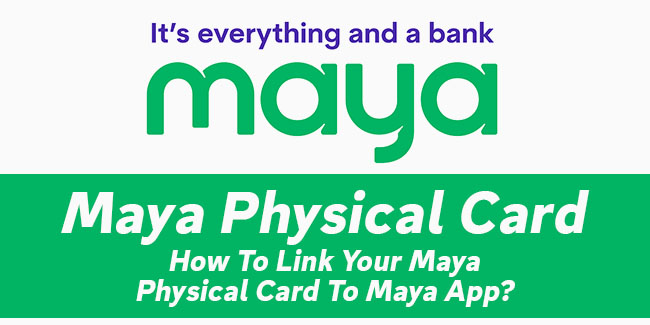
Here’s how to link your physical card to your account after receiving it:
The first step is to open the app, select “Cards”, activate your card by scrolling through the carousel until the right-most Card Banners section under the “Cards” tab, and tap on the “LINK YOUR MAYA CARD” banner.
You will then be taken to the “ACTIVATE YOUR CARD” screens and you need to enter the card information as seen on the physical card you’ve received: card number, expiry month, expiry year, and security code that can be found on the back of the card.
After that, you will be prompted to set your 6-Digit Card PIN that can be used for your transactions made through ATM, POS, etc. Also, you will be prompted to enter the PIN twice in order to ensure that the PIN you entered is accurate and correct.
Once done, you will be prompted with a successful card activation message. Your card should now be fully visible in the “CARD CAROUSEL” under the “Cards” tab of the app.
You may also visit – Maya Virtual Card — How To Activate Your Virtual Card?
