Here’s how to recover your GCash account using your new mobile number
GCASH ACCOUNT – This article will teach you the steps on how to recover your account using your new mobile number.
You may update the mobile number that you linked to your own GCash account by doing the “Account Recovery” using your new mobile number.
But keep in mind that your new mobile number should not be registered to another GCash account. Below is the step-by-step process on how to recover your account using your new mobile number.

The first step is to enter your new mobile number when you log into the app and then tap “Next”. After that, you need to enter the 6-digit Authentication Code from the SMS you received, tap “Submit”, and choose “Recover Account”.
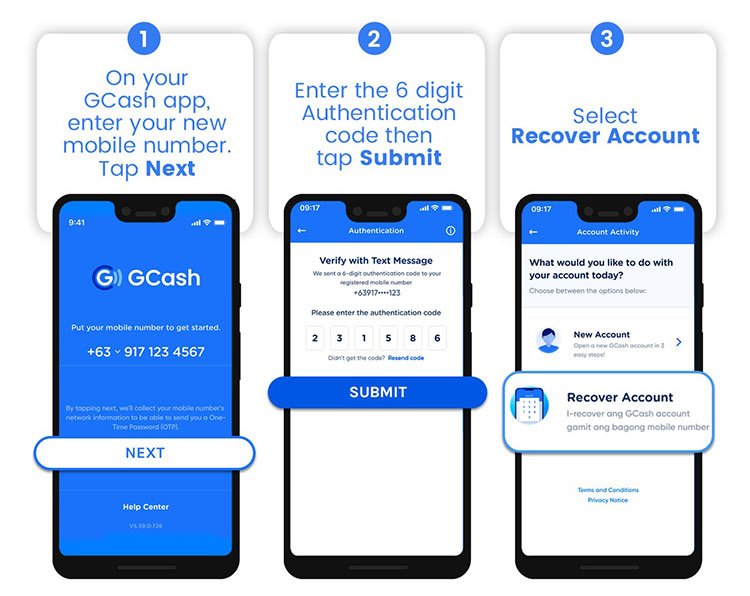
Next, you need to identify your account type and read through the steps, tap “Accept”, fill in the required fields, and then choose “Confirm”. The next thing you need to do is to enter the information you used to register in your old account and then tap “Next”.
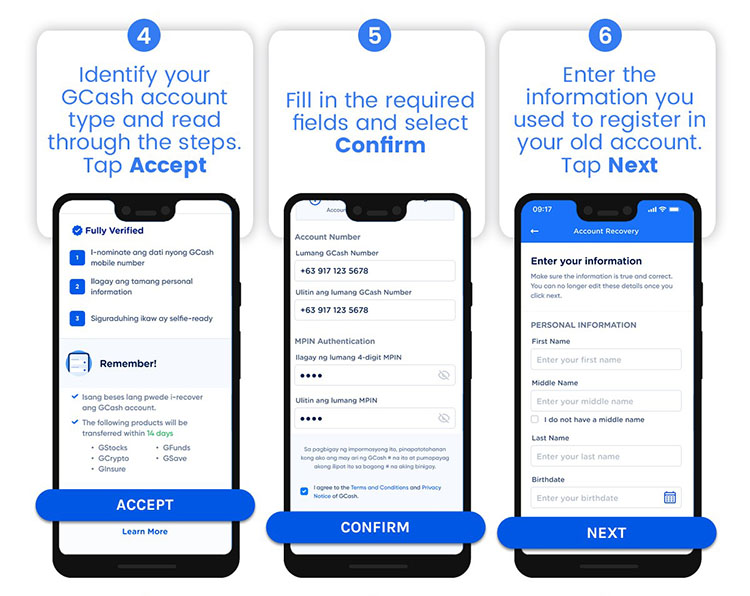
Once done, you need to take a selfie scan and you will be led to a page that confirms your new GCash number.
You need to make sure that you’re taking your selfie scan in a well-lit area with proper clothes, without masks, caps, etc., Also, you need to ensure that the camera visibly sees your face.
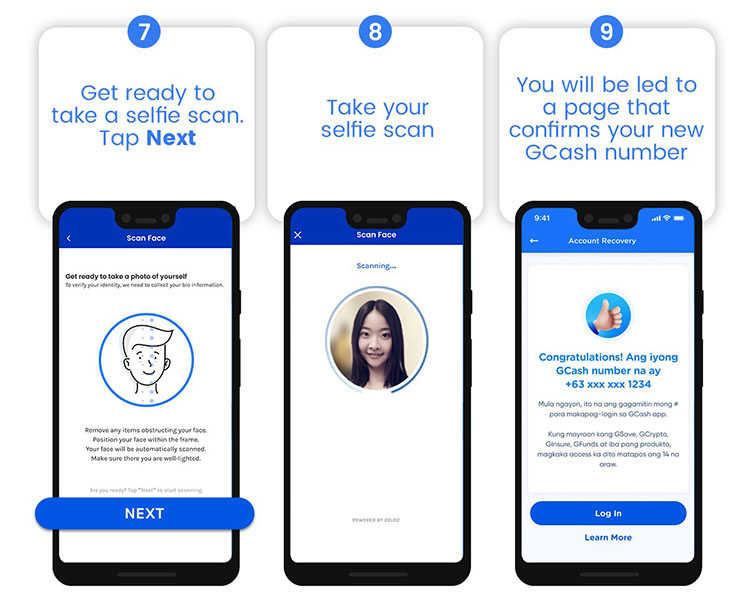
You will be able to recover the GCash services based on the timeline of its service or product once you have updated your mobile number on the platform.
You may also visit: GCash Marketing SMS – How To Opt Out Of Marketing Text Messages From GCash?
