Here’s how to use COMELEC Precinct Finder
HOW TO USE COMELEC PRECINCT FINDER? – This article will teach you the steps on how to use the Commission on Elections Precinct Finder.
The Commission on Elections Precinct Finder has been launched days ahead of the Barangay and Sangguniang Kabataan Elections (BSKE), which will take place on October 30, 2023.
Voters aged 15-17 will only receive an SK ballot; voters aged 18-30 will receive both an SK and a regular barangay ballot; and voters aged 31 and above will only receive the barangay ballot.
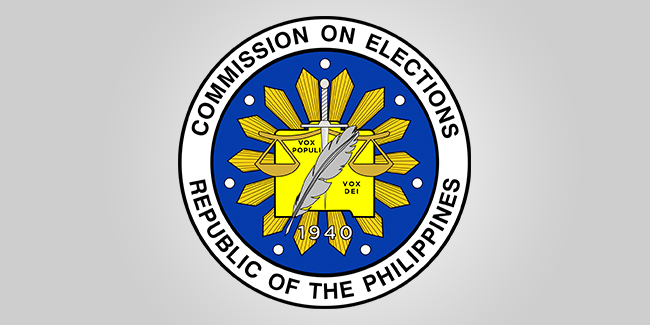
Here’s how to use COMELEC Precinct Finder site:
The first step is to visit the site (https://precinctfinder.comelec.gov.ph/voter_precinct) and a statement saying “This Site is designed to do an exact match of the data you provide vs what is in the COMELEC central database” will appear on the screen. You need to make sure that you type in your voter information as indicated in your Application Form for Registration to get a positive result.
As stated in the site, by proceeding with accomplishing the Form, you give consent to the processing of your personal information by the poll body pursuant to its mandate in relation to voter registration.
You can click “Continue” after reading the “Disclaimer” popup that you saw on the screen. After that, you need to fill up the Form by providing the requested information – First Name, Middle Name, Last Name, Date of Birth, and Place of Birth.
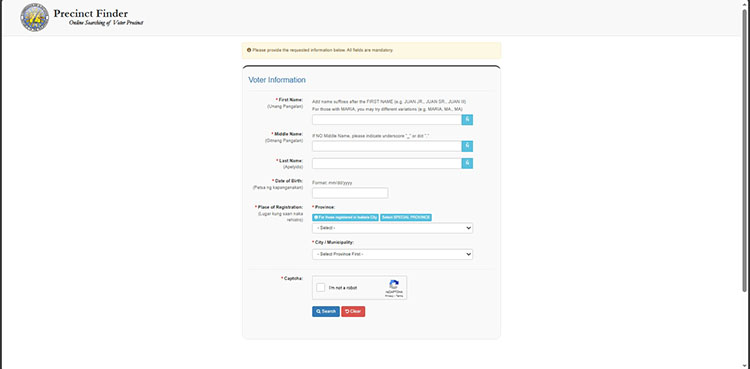
The next step is to click the box “I’m not a robot”, click “Search”, and a confirmation notice will pop up. You can either click “Proceed” if you want to proceed with the information you have entered or you can click “Edit” if you want to edit the information you have entered.
A “Polling Information” will appear after you clicked “Proceed”. There, you will find your Polling Precinct, Precinct Number, and SK Precinct Number, as well as the status indicator to see if your precinct number is “active” on Barangay Elections and/or SK Elections.
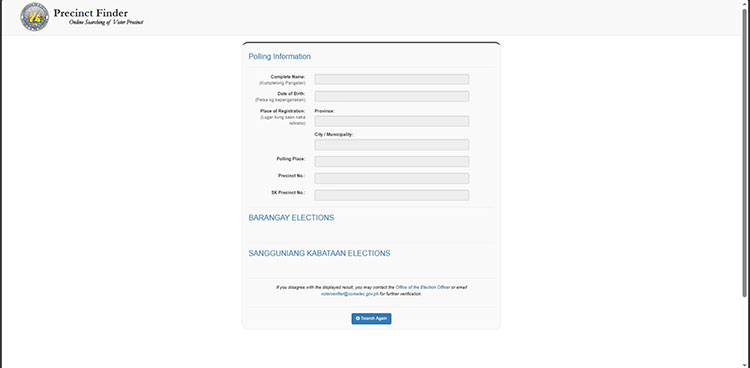
Thank you for visiting Newspapers.ph. You may express your reactions or thoughts in the comments section. Also, you may follow us on Facebook as well.
