Here’s how to deactivate your GCashPro Portal account
GCASHPRO PORTAL – This article will teach you the step-by-step process on how to deactivate your portal account.
GCash is a mobile wallet service that allows users to buy load, pay bills, buy goods and services, and even send or receive money. It is regulated by the Bangko Sentral ng Pilipinas (BSP).
On the other hand, a GCashPro Portal is a web-based service for merchants to access GCash’s business solutions for Merchants and Partners.
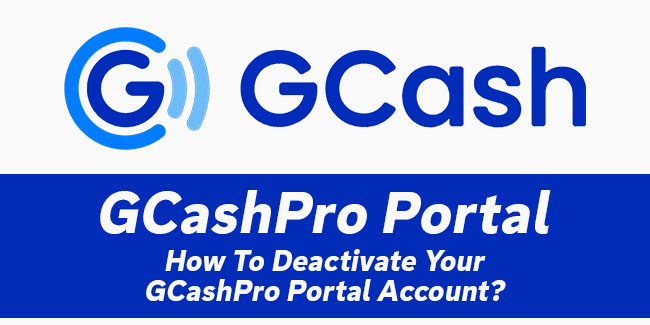
With this portal, merchants like you have access to an all-in-one platform to access the GCash’ suite of end-to-end business solutions – from collection services to growth services. According to GCash, business partners and merchants can expect a “full-service” portal with seamless self-onboarding and integrated viewing of wallet balances and transaction history.
Although the portal is completely free to use, merchants like you need to create an account so you can use the portal. You can start using the portal once your application is approved.
But how can you deactivate your portal account?
The first step to do is to log into your GCashPro Portal account, click “Account Settings” on the Navigation menu, and select “Users”. After that, you need to click “Action” and choose “Deactivate” on the user account that you wish to deactivate.
Thank you for visiting Newspapers.ph. You may express your reactions or thoughts in the comments section. Also, you may follow us on Facebook as well.
