Here’s a step-by-step process on how to turn on Watch Page ads on YouTube
HOW TO TURN ON WATCH PAGE ADS ON YOUTUBE? – This article will teach you the step-by-step process on how to turn on Watch Page ads on Google’s video-sharing platform.
Advertising revenue is one of the ways on how can you make money on the platform. With this, you can earn revenue from Watch Page ads and Shorts Feed ads.
Keep in mind that you can only make money on YouTube through Advertising revenue if you applied and accepted to the YouTube Partner Program (YPP). Also, only YouTube channels that follow the platform’s channel monetization policies may be able to monetize.
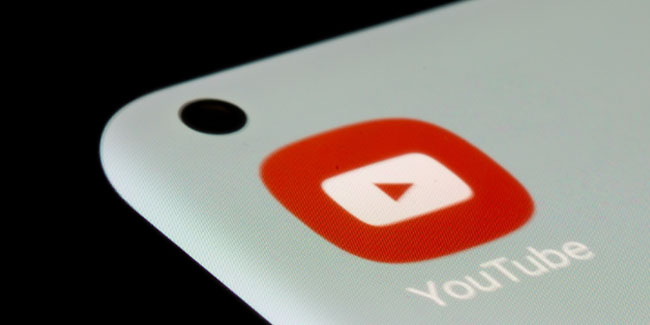
Choosing to turn on Watch Page ads doesn’t mean that ads will automatically open on a video. Here’s a step-by-step process on how to turn on Watch Page ads:
If you want to turn on Watch Page ads for individual videos, you need to sign in to YouTube first and go to YouTube Studio. After that, you need to select “Content” in the left menu and select a video you want to turn on the Watch Page ads.
Next, select “Monetization”, choose the type of ads you want to run, and click “Save” once done.
If you want to turn on Watch Page ads for multiple videos, you need to log in to YouTube first and go to YouTube Studio. Next, you need to choose “Content” in the left menu and select the gray box on the left of the video thumbnail for any video you want to monetize.
After that, you need to click the “Edit” dropdown in the black bar above your video list, select “Monetization”, and click “On” in the monetization dropdown. Lastly, you need to click “Update videos”, check the box next to “I understand the implications of this action”, and click “Update videos” once done.
Thank you for visiting Newspapers.ph. You may express your reactions or thoughts in the comments section. Also, you may follow us on Facebook as well.
