Microsoft was changing its “Blue Screen of Death” to black in Windows 11
Microsoft was changing its famous “Blue Screen of Death” (BSOD) to black as the software giant started testing its new design changes in a Windows 11 preview earlier this week.
However, the “Black Screen of Death” wasn’t fully enabled yet as of this writing.
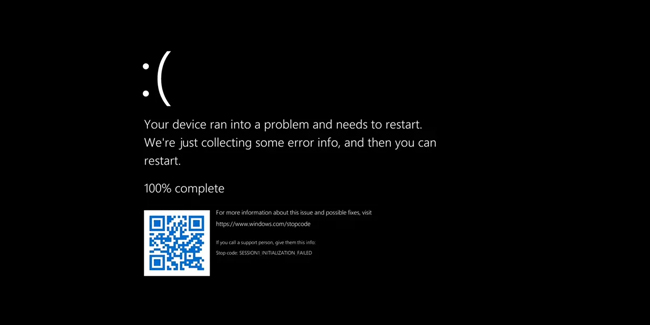
The Verge reported that Microsoft will be switching to a “Black Screen of Death” for Windows 11, matching the new black log-in and shutdown screens.
It was the first major change to the “BSOD” since Microsoft added a sad face to the screen in Windows 8 in 2012, and QR codes in 2016.
Microsoft first introduced the “BSOD” in Windows 3.0, offering a way for IT professionals and support personnel to diagnose hardware and memory faults.
READ ALSO: Microsoft Officially Launches Windows 11 Operating System
A “BSOD” was Windows’ own kernel error or bug check and it usually included a dump of data that can help system administrators analyze what system fault caused the blue screen.
While Microsoft was switching to a “Black Screen of Death” in Windows 11, the screen was still identical to the one found in Windows 10 otherwise.
The Verge also reported that the current preview of Windows 11 included a “green BSOD” — a color that Microsoft had been using for Windows Insider builds since 2016.
Based on a report, Microsoft wasn’t commenting on the change yet as of this writing.
Microsoft was overhauling many parts of Windows 11 with a fresh approach to the operating system. It’s likely because Windows 11 included a visual overhaul in order to modernize the operating system in key areas — including classic parts such as the Start menu, File Explorer, and even the “BSOD”.
What can you say about this? Let us know in the comments below.
For more news and updates, you may feel free to visit this site more often. You may also visit Newspapers.ph via our official Facebook page and YouTube channel.
