Here’s How You Can Safely Clean Your Laptop Keyboard
LAPTOP KEYBOARD – As time goes by, gunk and dirt may occupy the tiny crevasses in our laptop’s keyboard, prompting us to clean it.
However, there are some things that we need to consider first before doing so. That’s why in this article, we’re going to give you a quick tutorial on how to safely clean your laptop’s keyboard.
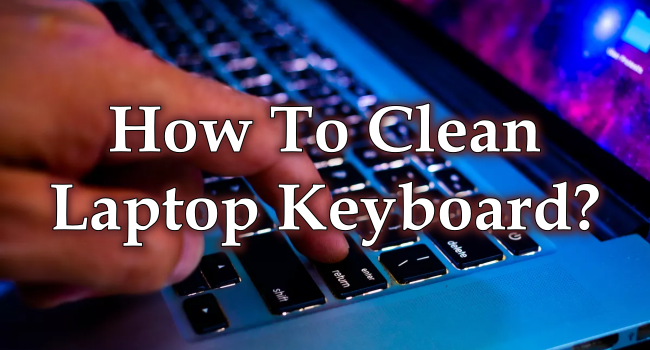
First, unplug your laptop and make sure everything is turned off.
Since we’re dealing with electronics, its a safe bet to always turn of the device when making any sort of cleaning. Moreover, we’re cleaning the laptop keyboard, so we might press unnecessary buttons and cause issues we don’t want.
Open your laptop and turn it upside down.
For starters, this is a quick way to remove any large chunks or debris. Gently tap or shake the laptop to remove large pieces of dirt off the keyboard.
Utilize soft-bristled brushes
When cleaning the debris from between the key of your laptop keyboard, a soft-bristled brush is good enough to go through the crevasses. You can also use compressed air as an alternative if you require more force.
Wipe the keyboard using microfiber cloth
Sure, a regular clothe would suffice, however, we’re dealing with laptop keyboard. So, using a microfiber cloth would reduce the possibility small chunks of cloth sticking between keys.
Use cotton swab dipped in isopropyl alcohol
If you have a persistent spot on your keyboard that refuses to go away, this would help evaporate it quicker than water. But, make sure you try it immediately after to prevent moisture from building up.
Thanks for reading. We aim to provide our readers with the freshest and most in-demand content. Come back next time for the latest news here on Newspapers.ph
READ ALSO: How To Know Laptop Model – Simple Ways Of Finding Laptop’s Model
