Here’s how to create a GStocks PH full account
GSTOCKS PH FULL ACCOUNT – This article will teach you about the step-by-step process on how to create a full account.
A GStocks PH is a platform where you can manage, buy, and sell their securities in companies that are listed on PSE (Philippine Stock Exchange) with no annual or monthly fees.
In order for you to manage, buy, and sell securities on the online platform via the GCash app, you need to have an account. But how to create a full account?

Here’s how to create a full account:
First, you need to need to open the GCash app and log into your account, tap “GInvest” and select “GStocks PH”, and tap “Get started”.
The next step is to select “AB Capital Securities, Inc.”, choose “Okay”, and select “Full Account”. You need to prepare a picture of your signature and then tap “Let’s Get Started”. After that, you need to review your current information, tap “Next”, and then upload your signature and select “Next”.
You need to complete the required information, answer the questions in order to determine your investor profile, review all information, agree to all the terms and conditions, and then tap “Submit”.
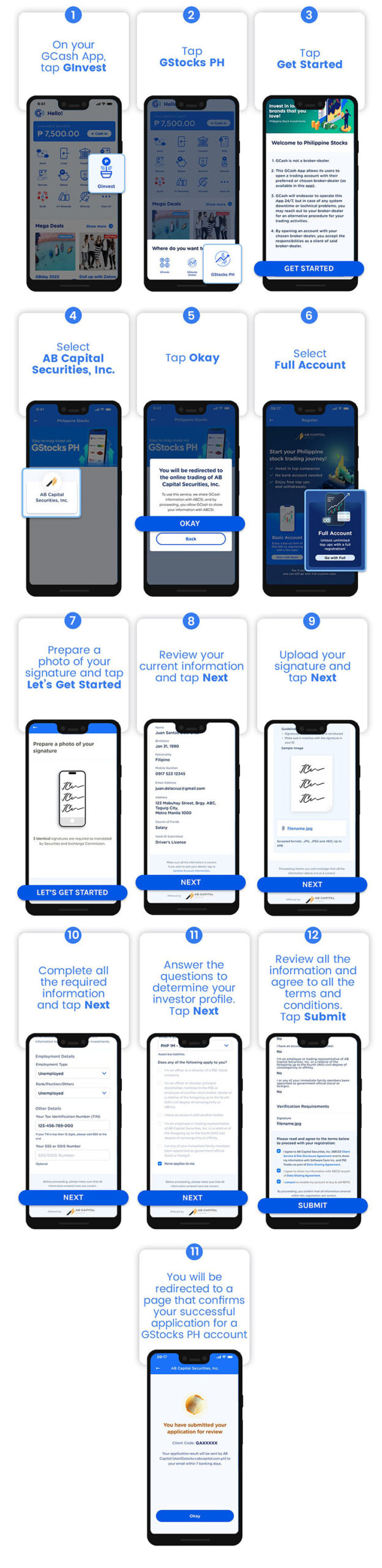
Once done, you will be redirected to a page that confirms your successful application for a full account. AB Capital Securities, Inc. (ABCSI) will then get in touch with you within 24 hours. Keep in mind that the processing of your application may take up to 7 banking days depending on the assessment of the documents you submit.
There’s no top-up limit if you have a full account.
You may also visit: GStocks PH Account Eligibility — Who Are Eligible To Create An Account?
