Here’s how to create a GStocks PH Basic account
GSTOCKS PH BASIC ACCOUNT – This article will teach you about the step-by-step process on how to create a basic account.
An online platform of AB Capital Securities, Inc. (ABCSI), GStocks PH is a platform where investors can manage, buy, and sell their securities in companies that are listed on the Philippine Stock Exchange (PSE) with no monthly or annual fees.
But you need to have an account in order for you to manage, buy, and sell securities on the platform via the GCash app. But how to create a basic account?
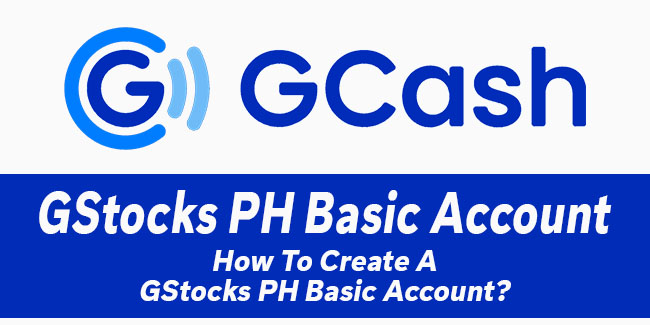
Here’s how to create a basic account:
The first step is to tap GInvest and choose GStocks PH, review or update your basic user information on the first screen, complete any missing information, and attach a photo of your three specimen signatures.
After that, you need to read and accept the ABCSI Client Service and Risk Disclosure Agreement, GCash Data Sharing Agreement, REIT Consent, and ABCSI Data Sharing Agreement. The next step is to tap “Submit” in order to complete your registration.
Once you submit your application, AB Capital Securities, Inc. will get in touch with you within 24 hours and processing of your application may take up to 7 banking days depending on the assessment of the documents you submit.
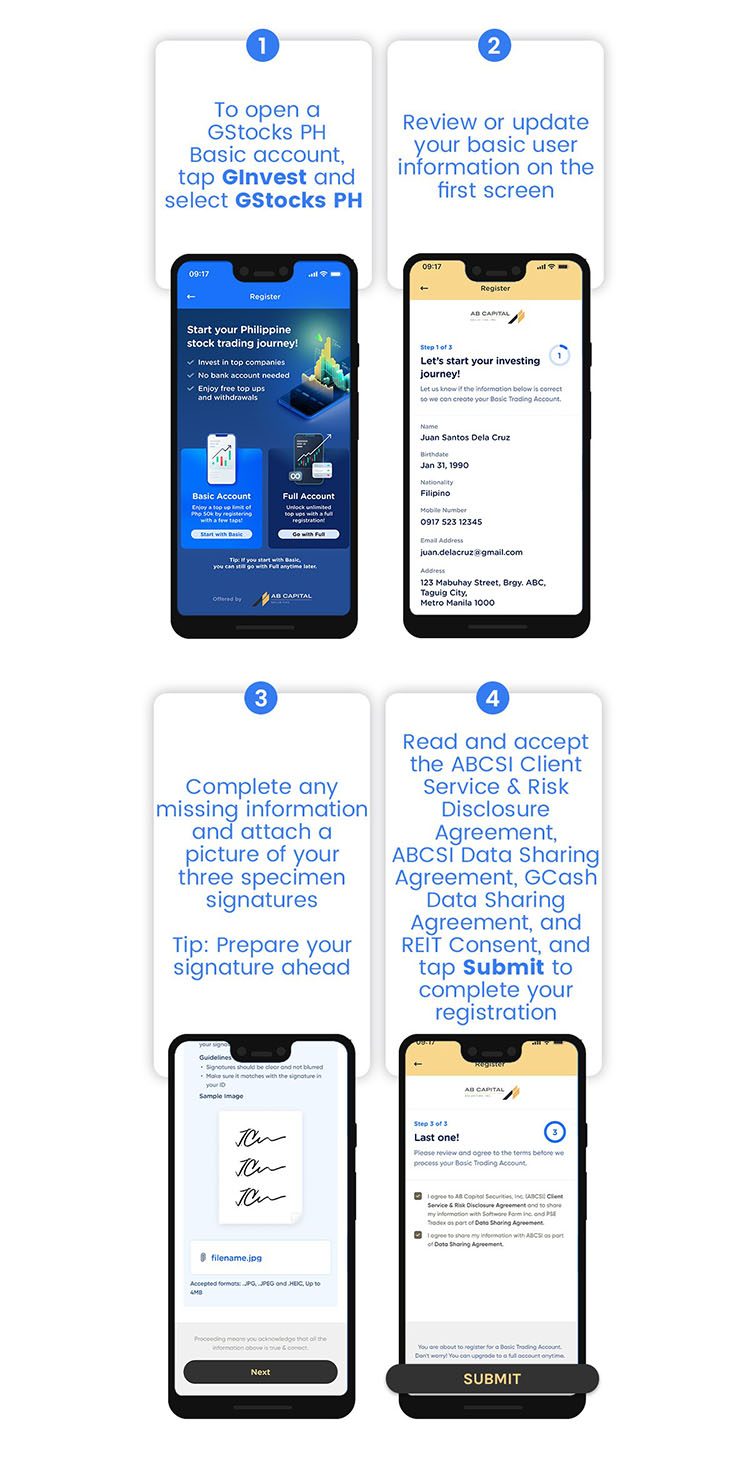
Keep in mind that your basic account has a maximum top-up limit of PHP 50,000. You can upgrade to a full account anytime in order to remove the top-up limit by tapping “Upgrade Now” on your GStocks PH dashboard and following the registration process.
You may also visit: GStocks PH Access — Reasons Why You Can’t Access It via GCash App
In case you’re unable to register to GStocks PH, you need to ensure that you fulfill all of the requirements to become eligible and you also need to check the Help Center if GCash’s partner provider has ongoing service maintenance or downtime.
