Here’s how to deposit your money from your bank account to your Maya Time Deposit Plus account via PESONet
MAYA TIME DEPOSIT PLUS – This article will teach you the steps on how to deposit your money from your bank account via PESONet.
The Time Deposit Plus is product of Maya Bank, Inc. that keep your money for 3, 6, or 12 months and also earn interest on deposits of up to PHP 1,000,000. It is a time-based savings account that lets you earn a boosted interest rate when you reach your target amount.
You can deposit your money to your Time Deposit Plus account on your Savings dashboard or from your Time Deposit Plus account. But how to deposit your money from your bank account to your Time Deposit Plus account via PESONet?
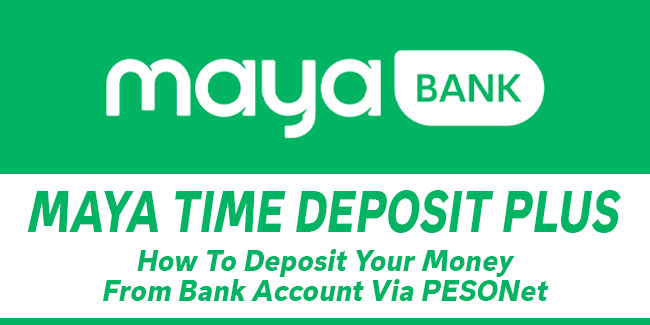
You may deposit money from your bank account to your Time Deposit Plus account via PESONet by doing the following steps below:
The first step is to open the mobile app of your local bank account and select Maya Bank, Inc. as the destination bank.
Next, you need to enter your Time Deposit Plus account details and the desired amount. Your account number is the 12-digit number that can be found in your Time Deposit Plus account page.
After that, you need to review the transfer details and continue. You’ll receive a receipt of this transaction in the app once done.
Keep in mind that PESONet transfers are subject to processing and may appear on your account in 1-2 banking days. In addition, PESONet transfers may be subject to fees from your local bank.
You may also visit: Maya Time Deposit Plus — How To Deposit Money To Your Account?
The Time Deposit Plus is different from Savings account or your Personal Goals account as you can have up to 5 active Time Deposit Plus accounts.
