Here’s how to add a passkey to your TikTok account
HOW TO ADD PASSKEY TO YOUR TIKTOK ACCOUNT? – This article will teach you about the steps on how to set up a passkey on your account.
A Passkey can provide a more secure login method than a traditional password. It is a cryptographic key stored on your mobile device and it can be used to log into your account without having to remember your password.
With this, you can sign in to the platform using biometrics (such as a fingerprint or facial recognition), PIN, or pattern.
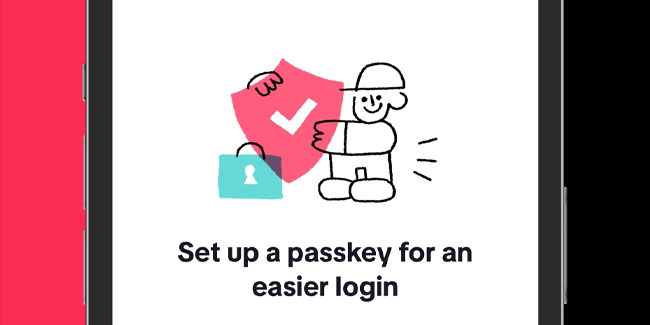
Although Android devices also have a passkey, TikTok said that passkeys in the platform are only available on iOS devices. But how can you add this to your account?
The first step is to open the app and tap Profile at the bottom. From there, you need to tap the “Menu” button at the top, select “Settings and privacy”, choose “Account”, and tap iCloud passkey.
Next, you need to tap “Set up” on the next screen and then follow the instructions provided in order to complete the setup. Once done, you will be prompted to log in through your saved passkey the next time you log into your account.
Keep in mind that a Passkey can provide a more secure login method than traditional passwords because it takes advantage of security features already allowed on your mobile device. In addition, you can also log into your passkey-enabled account from any iOS device that is also signed in to your Apple ID.
You also have the option to either delete or turn off the passkey if you decided not to use it to log into your account.
Thank you for visiting Newspapers.ph. You may express your reactions or thoughts in the comments section. Also, you may follow us on Facebook as well.
