Essential Kitchen Helpers: 5 Must-Have Free Android Apps
KITCHEN HELPERS – Unlock your culinary skills with these five (5) must-have free Android apps.
Whether you’re an amateur cook or a seasoned culinary expert, it’s well-known that working in the kitchen can pose significant challenges. Managing multiple tasks simultaneously, from tending to a pot of simmering soup to updating your shopping list and converting ingredient measurements, can quickly lead to chaos. The last thing you want is to serve your meal late.
Fortunately, the Android app market offers solutions aimed at streamlining your kitchen activities, saving you substantial time and energy. These applications encompass a range of functions, including recipe storage, grocery list management, and acting as a virtual sous-chef. The best part is that you can seamlessly integrate these apps into your cooking routine without incurring any expenses. To enhance your convenience further, we’ve compiled a list of five of the most outstanding and useful free Android apps that can help you in the kitchen.

1. Organize Your Recipes with COOKmate
Keeping track of your homemade recipes in a physical notebook may appear convenient until you find yourself sifting through numerous pages to locate a specific dish. For more efficient recipe management, turn to COOKmate. This recipe organizer app is designed to store all your favorite culinary creations, making it a breeze to retrieve your recipes.
When you input your recipes into the app, you can include not only essential details like name, pictures, ingredients, and steps but also additional information such as category (e.g., main course, appetizer, dessert), tags, cooking time, nutritional data, and even your personal rating of the dish. COOKmate also allows you to add recipes from external sources such as cooking blogs and digital cookbooks.
Another useful feature of the app is the meal planner, essentially a calendar where you can schedule the dishes you intend to prepare for breakfast, lunch, dinner, and snacks in the coming days. Once your meal plan is set, COOKmate can generate a customized shopping list based on the ingredients required for your planned recipes. No need to manually write down each item; simply tap the shopping bag icon, and you’re good to go.
However, it’s important to note that the free version of COOKmate has limitations, allowing you to store up to 60 recipes and maintain only one shopping list, and you’ll encounter ads in the interface unless you opt for an upgrade.
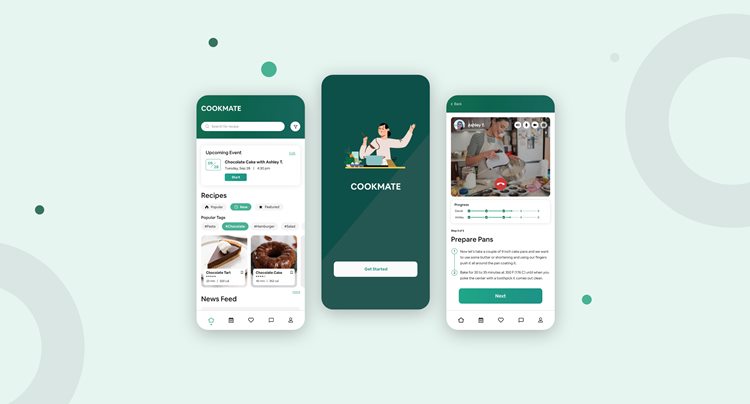
2. Organize Your Pantry with KITCHENPal
How often do you discover forgotten pantry items reaching their expiration dates? If this happens more often than you’d like, consider installing KITCHENPal, a pantry inventory app, on your phone. KITCHENPal serves as your digital pantry, displaying all the items you currently have, along with their quantities and expiration dates.
You can add items to your digital pantry in three ways: by searching for them in the in-app database, speaking the item name, or scanning their barcode. After adding items, you can edit their details, such as quantity, expiration date, remaining amount, price, and even nutritional information. You can also categorize items by their storage location (e.g., freezer, fridge, pantry) for easier retrieval. When an item is nearing expiration, KITCHENPal sends a notification to remind you to use it before it spoils.
Another useful feature is the smart shopping list, automatically populated with items you’ve already depleted from your pantry. This means you won’t have to dig through your pantry on your next grocery trip; all the needed items will appear on your shopping list instantly.
While KITCHENPal is free, premium features such as a meal planner, unlimited pantry items, and custom storage locations require a subscription.

3. Reduce Food Waste with Plant Jammer
To avoid wasting food, it’s wise to clear out your fridge before your next grocery trip. The challenge often lies in not knowing what to cook with your leftover ingredients. This is where the Plant Jammer recipe app comes to the rescue. Unlike COOKmate, which manages your personal recipes, Plant Jammer generates new recipes based on the ingredients available in your kitchen. Simply input your available ingredients, and the app will display a list of recipes that incorporate those items. You can filter the list by dish type (e.g., stir-fry, stews, oven dishes) and even choose easy, healthy, or sustainable recipes.
Each recipe on the app provides information on preparation time, serving size, and ingredients, helping you decide if it’s the right choice for your meal. If you’re missing a specific ingredient required in a recipe, Plant Jammer suggests suitable substitutes. You can also adjust the serving size to accommodate more people, and the ingredient quantities will automatically scale accordingly. Moreover, you can easily share each recipe with family and friends via a link. Plant Jammer boasts a simple and user-friendly design, and you don’t need to create an account to use it.

4. Efficiently Time Your Cooking Tasks with Pepperino
Aside from your stovetop, pans, and spatulas, one of the most crucial tools in your kitchen arsenal is a timer. Many recipes specify precise cooking durations, and deviating from these times can lead to culinary disasters. To ensure your dishes turn out perfectly, having a reliable timer is essential. While you can use your phone’s built-in timer, most such apps can only set one timer at a time. If you’re juggling multiple dishes, you’ll need multiple timers, and that’s where Pepperino comes in handy.
Pepperino is a kitchen timer featuring a minimalist and user-friendly interface. Creating new timers is a breeze—simply enter a name and select the desired duration. All active timers appear in your notification panel, allowing you to monitor countdowns without opening the app. Should you realize that a dish needs more time to cook, you can easily adjust the timer mid-countdown. Pepperino also permits you to delete timers at any point, even if they’re still running. To stop the alarm, you can either use voice commands (saying “Stop”) or tap the checkmark within the app.
While Pepperino is user-friendly and free to use, it does have intrusive ads that can somewhat diminish the overall user experience.

5. Simplify Unit and Serving Conversions with NomNom
If you’re accustomed to metric measurements but often come across recipes using imperial units, you likely find yourself repeatedly searching for conversions online. This can be frustrating and time-consuming. To streamline this process, start using NomNom. This cooking conversion app, developed by a stay-at-home mom, effortlessly converts U.S. or U.K. units to metric and vice versa.
NomNom can assist you with various types of conversions, including mass (such as kilograms and ounces), volume (like liters, teaspoons, and cups), temperature (covering Celsius and Fahrenheit), and even length (including inches and centimeters). All you need to do is input the quantity you wish to convert and select the desired unit for conversion. The app will instantly display the equivalent amount. For added convenience, NomNom features pre-set ingredient conversions, eliminating the need for manual unit selection. You can also save previous conversions for future reference.
In addition to unit conversions, NomNom can also adjust serving sizes. Suppose you’re cooking a recipe intended for three servings, but you need it to serve a family of five. Simply input the original serving number and ingredient quantity, along with your desired serving size, and NomNom will provide you with the adjusted ingredient quantity. NomNom offers basic features for free, but access to pre-set ingredients requires a one-time fee.
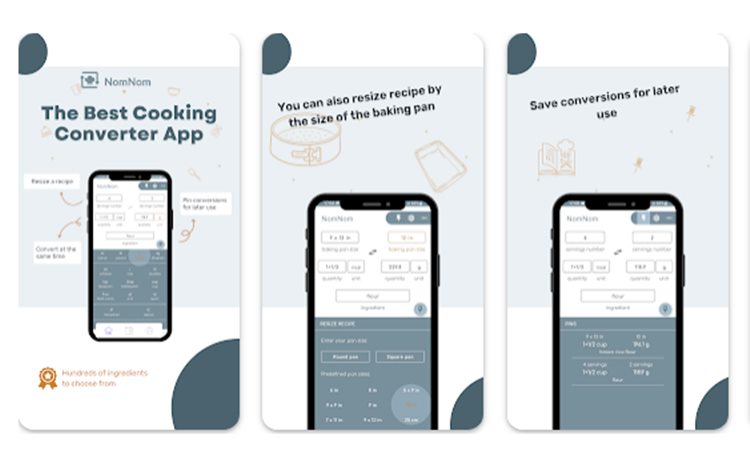
Please like and follow/subscribe:
Newspapers.ph
Newspapers YouTube Channel
Newspapers Facebook Page
