Here’s a step-by-step process on how to create a Close Friends list on Instagram.
HOW TO CREATE CLOSE FRIENDS LIST ON INSTAGRAM? – This article will teach you how to create a Close Friends list on the platform.
The “Close Friend” feature is not available on computer as of this writing. Instead, this feature in only available on the app using an iPhone or Android device.
Instagram allows you to create a Close Friends list on the platform so that you can choose for only people on that list to see your Notes, Reels, or Stories. But how can you create a Close Friends list in the first place?
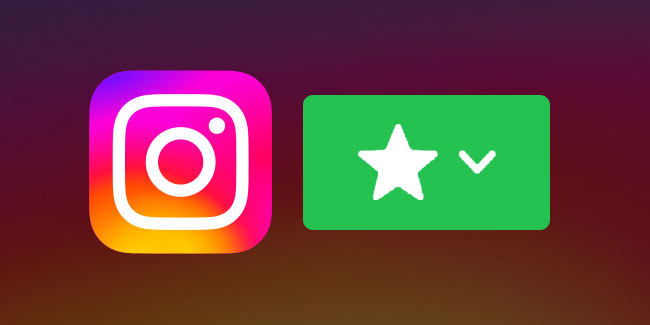
Here’s a step-by-step process on how to create a Close Friends list:
The first step is to tap your profile photo in the bottom right to go to your profile. From there, you need to tap the three-line icon in the top-right and then tap “Close Friends”.
Next, you need to tap the circle icon next to the user you want to add to your Close Friends list. You can also tap “Search” if you want to look for a specific user you want to add to your list. The last step if to tap “Done” to save your changes. You can also tap the blue check icon next to the username in case you want to remove someone on your Close Friends list.
When you add someone in your Close Friends list, they will see a green ring around your profile photo and will also see a “green circle with a star” icon when viewing your noted, reels, or stories. Keep in mind that no one can request to be added to your list.
Thank you for visiting Newspapers.ph. You may express your reactions or thoughts in the comments section. Also, you may follow us on Facebook as well.
