Here’s a step-by-step process on how to cash in to your Maya account
HOW TO CASH IN TO MAYA ACCOUNT? – This article will teach you the step-by-step process on how to cash in to your Maya account.
Maya is an all-in-one digital banking app where users can load up in pawnshops, convenience stores, and mall, can buy anything online, and can transfer money through QR code or a phone number.
The term “cash in” refers to the process of adding your money to your digital wallet.
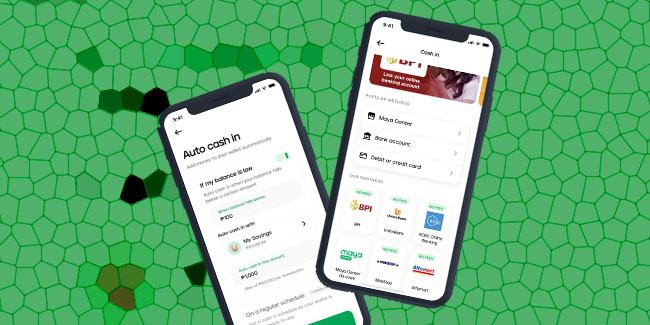
Here’s a step-by-step process on how to cash in to your Maya account:
If you want to cash in through bank, you need to make sure that you have an upgraded Maya account.
First, you need to open Maya app and select “Cash In” icon on the app. Next, you need to tap “Bank Account”, choose your desired bank, enter the amount you want to cash in, and tap “Continue”.
After that, you need to log into your bank account and complete the authentication requirements by the bank. Next, you need to select the source account to be linked and then click “Authorize“.
The bank will then debit the amount from the linked bank account and top it up to your account.
If you want to cash in through partner merchants, you need to make sure that you let the staff know you’re adding funds to your account.
First, you need to fill-up the given transaction form. After that, you need to give your money and your Identification card (for verification) to the staff. You will receive an SMS confirmation once your money is added.
To summarize, you can cash in by logging into your account, tap “Cash In”, select the Cash In partner of your choice (either banks or partner merchants), and follow the instruction given.
You can only cash in up to PHP 100,000 if your account is already fully upgraded.
Thank you for visiting Newspapers.ph. You may express your reactions or thoughts in the comments section. Also, you may follow us on Facebook as well.
