The main YouTube site was already available to install as a progressive web app.
Following YouTube Music and YouTube TV, the main YouTube site was already available to install as a Progressive Web App (PWA) for quick dedicated access.
This, as a handful of Google services were already available as Progressive Web Apps.
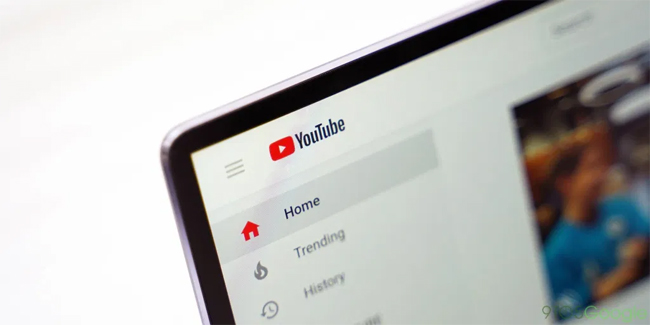
Progressive Web Apps (PWA), as defined on web.dev, were built and enhanced with modern APIs in order to deliver enhanced capabilities, installability, and reliability while reaching anyone and anywhere on any device with a single codebase.
A Progressive Web App (PWA) support for the main YouTube site was added over the past few days.
How to install YouTube Progressive Web App?
In Google Chrome, you need to open youtube.com and an “Install app” appeared at the upper right portion of the web display.

If you can’t find the “Install app” on the screen, you need to find the three dots menu (located at the upper right corner of the web display) and look for “Install YouTube”.

After that, you can start installing it until a large red play logo appeared in your app launcher so that you can open YouTube in a window without the address bar and other UI elements for a dedicated experience.
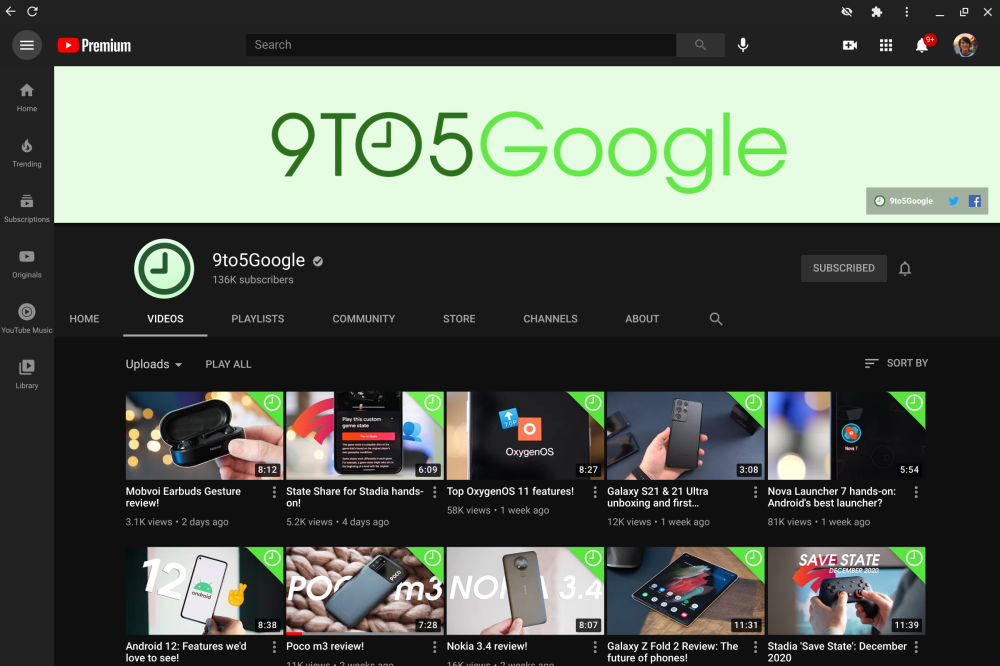
Like on Chrome OS, shelf pinning provided an immediate access to what’s playing.
The ability to install the main YouTube site joined Progressive Web Apps for YouTube Music (which became available last October 2019) and YouTube TV (which became available last October 2019 January 2020), thus completing the family.
You may click this link to know more about progressive web apps.
For more news and updates, you may feel free to visit this site more often. You may also visit Newspapers.ph via our official Facebook page and YouTube channel.
